Today, I will take you on a guided tour of the Windows 10 search bar.
What is the Windows 10 search bar?
The Windows 10 search bar is located just to the right of the taskbar’s start menu, assuming that your taskbar is in its default position at the bottom of the screen.
The search bar can search for files located on your computer. It can also search any linked Microsoft OneDrive cloud storage drives.
The search bar can also return search results from the Internet and uses the Microsoft Bing search engine.
How to use the Windows 10 search bar
To use the Windows 10 search bar, click on the search bar with the lefthand button on your mouse and start typing your search query. Suggestions will appear as you are typing. You can filter your search results by selecting specific tags on the search screen.
Clicking on an internet search result will open the page in the Microsoft Edge browser even if you have set another default browser.
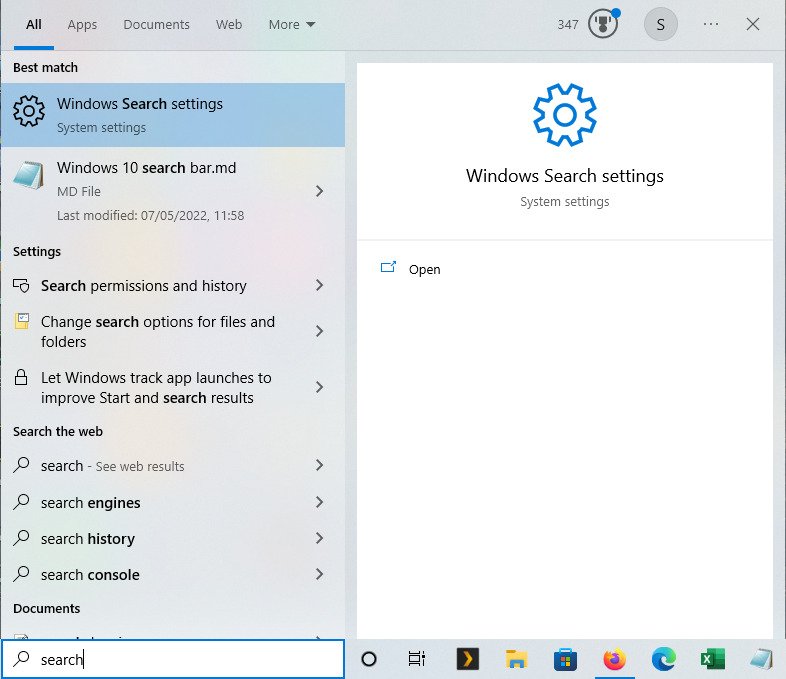
Conclusion
On occasions, I use the Windows search bar to find a file or quickly find an application I want to use. I wouldn’t use Windows search as Bing isn’t a great search engine, and I don’t like Microsoft telling me what browser to use.
I hope you have found this guide helpful. I would also recommend that you look at our guide to the Windows 10 taskbar.
