In this post, I will explain why I switched from the Obsidian Smart Connection plugin to the Obsidian Co-pilot plugin.
Why don’t we start by exploring what functionality these two Obsidian community plugins add to my vault?
What is the Obsidian Smart Connection Plugin?
Obsidian Smart Connection is a plugin that allows you to query your notes using Artificial Intelligence. It connects your vault to a large language model, allowing you to query your notes via a chatbot.
I mainly used the Smart Connections plugin to summarize and lay out potential post ideas.
To use Obsidian Smart Connection, you must provide access to a Large Language Model. I used Chat-GPT, which is accessed via an API that required me to set up an account with OpenAI to get an API (Application Programming Interface) key.
When I started using Obsidian Smart Connection, you had little choice, but support for other Large Language Models has been added.
You can learn more about Obsidian Smart Connections in my Obsidian Smart Connections plugin first thoughts post.
What is Obsidian Co-Pilot?
Obsidian Co-pilot is another community plugin that allows you to query your notes using Artificial Intelligence. It uses an API (Application Programming Interface) to connect to large language models and can connect with several different models.
Again, I used it like I had used Smart Connections.
Smart Connections has two modes for interacting with the plugin via chat. One mode allows you to interact directly with the large language model, allowing you to refer to specific notes. However, much of your interaction is with the underlying Artificial Intelligence model.
The second mode is Vault QA, which is more of an interaction with the vault.
In my experience, you will need to switch between modes to get the most out of the plugin.
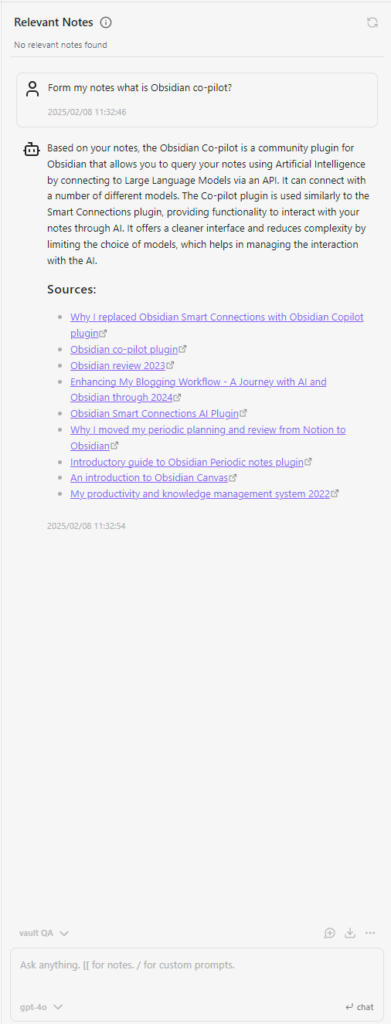
Why I decided to switch from the Obsidian Smart connection plugin to the Obsidian Co-Pilot plugin
When I decided to try Obsidian Co-pilot, I wasn’t intending to replace Smart Connection, as I was happy with that plugin. I just wanted to try it out with the aim of writing a post based on my experience of using the plugin.
Smart Connection became more complex during my use of the plugin. Part of this was due to the complexity of setting up the API and selecting the appropriate model, but part was also due to the plugin’s User Interface.
Obsidian Co-pilot has some complexity, which is reduced by limiting the choice of models you can use while still giving you a choice of models. This limitation helps to reduce the plugin complexity slightly.
Co-Pilot also seems to have a cleaner interface.
I was thinking of using both plugins, but there seemed to be some conflict between the plugins, forcing me to choose one.
Conclusion
If you are into Personal Knowledge Management, use Obsidian, and want to explore the impact a large language model will have on your vault, you should try these plugins.
In the further reading section I created, I have linked to other posts about using Artificial Intelligence and Personal Knowledge Management and the potential benefits and downsides of doing so.
Reading List
Benefits and concerns about using Artificial Intelligence with Personal Knowledge Management systems
Introductory Guide to Large Language Model
Enhancing my blogging workflow: A Journey with AI and Obsidian through 2024
Personal AI, my first thoughts
Obsidian Smart Connections plugin, my first thoughts
