In today’s guide, I will be looking at Plex’s home. I will explain what Plex home is, and I’ll go through the process of setting up a user for your home Plex media library.
Plex home is the way of managing which members of your household can access which media either by limiting access to specific libraries or functions such as TV and DVR. Now, let’s set up a user on Plex.
How to setup Plex home user
- Open up Plex settings
- Open home & library access
- Click on create managed account
- Enter the person name and select the restriction profile then click continue
- Select the Plex libraries you want to give the user access to then click continue
- Select rather the user will be able to download content from your servers or use the TV/DVR
- If you haven’t already setup a pin you will be asked to set one up to prevent other members of your household accessing your account. You can skip if you like
- Account is setup
From now on, whenever Plex start, you need to select the appropriate user.
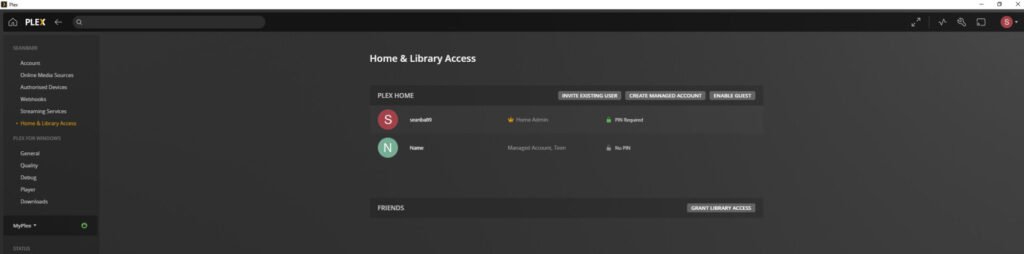
Conclusion
You can find all our Plex content on our Plex home page.
