Markdown is a markup language which allows you to specify the layout of text documents. It was designed to be quicker at creating and editing documentation than HTML. You can find out more about Markup languages in our what is a Markup language guide.
Markdown first became popular with software developers who use it for documentation purposes. Over the last couple of years, it has spread into knowledge management and productivity tools applications. I first came across Markdown with Notion, but I have encountered Markdown in both the Obsidian and Mem applications.
Basic Markdown Syntax
Syntax within a language defines the layout and structure of the language. As I stated in the introduction, Markdown was designed to be quicker for creating and editing documentation than HTML. For this reason, Markdown doesn’t support tags.
In the rest of this section, I will take you through some of the basic syntax operations within Markdown. The vast majority work across Notion, Obsidian and Mem.
The hash sign (#) defines a heading. Markdown supports up to six levels. The number of hashes determines the heading level. One hash is heading level one, while six hashes represent a level six header. You are probably wondering what the difference is between the various level of headings. A level one heading is the largest, while a level six heading is the smallest. The use of different size headings gives structure to your documents.
One asterisk () changes the text between them to italics.
While two asterisk on either side of the text changes the text to be bold
You can also define lists using Markdown
Squared brackets will create a to-do tick boxes in many applications
You can create bullet points by typing in the minus sign, followed by a space and then start typing your list. These lists can be nested. While you can create numbered lists by typing 1, then a space before entering the list.
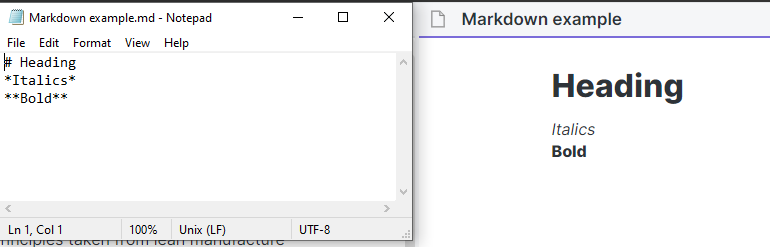
Conclusion
I would recommend that anyone who uses an application which supports Markdown should learn at least the basic Markdown syntax as it will increase your efficiency with those applications
