In this article, we will consider what a Notion page is and why it is one of the most important components in Notion. A page in Notion is a blank canvas on which you can build the content, information or system you want using Notion blocks.
How to create a page in Notion?
Now that we understand what we mean by a Notion page. Let’s look at the various ways we can create a page in Notion.
Via the new page option
There is a menu option on the bottom of the left-hand menu panel to add a new page. This will create a new page in Notion, and it will appear at the bottom of private pages available in the left-hand menu. Ideal if you want to create a home page or area within your Notion setup.
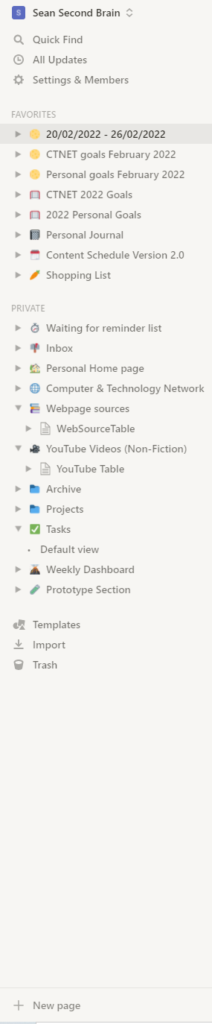
Creating a Notion subpage
Before I run through my process, I use to create a subpage in Notion. I want to answer the question that you may be asking yourself, what is a Notion subpage? A Notion subpage is a page created within and linked from another page.
The ability to create a subpage in Notion is key to the application flexibility as it allows pages to be created anywhere within Notion.
To create a page in Notion, open the menu command keyboard shortcut (/) and select page. The Notion application will take you to a newly created page contained within its parent page and linked from the parent page. You can add any blocks you want to the new page, including the creation of Notion subpages.
Notion pages within Notion Databases
Every time you create a new record on a Notion database, you are, in fact, creating a new Notion page contained within the database structure. The top section of the page contains the attribute for the page displayed within the database. Below this, you can add any Notion block you like including new Notion databases and Notion subpages.
Conclusion
The Notion application is built on three key concepts. Firstly pages which this guide has covered, and I will likely build on this article in future articles. Secondly, I have only briefly discussed Notion Blocks in our 2 tips for new Notion users. Thirdly, Notion databases and I would recommend reading our guide on creating a Notion database.
