Notion blocks provide the building blocks from which you build your productive system. The flexibility of these Blocks and how they can be combined gives the Notion application its flexibility.
This guide will cover the Notion block basics and introduce you to some common Notion blocks.
Notion blocks the basics
A Notion page acts as the canvas onto which blocks can be placed. Please find out more in our guide to Notion pages.
You can access the block menu at any time via the ‘/’ keyboard shortcut, and the menu contains a complete list of blocks available with a description and an example.
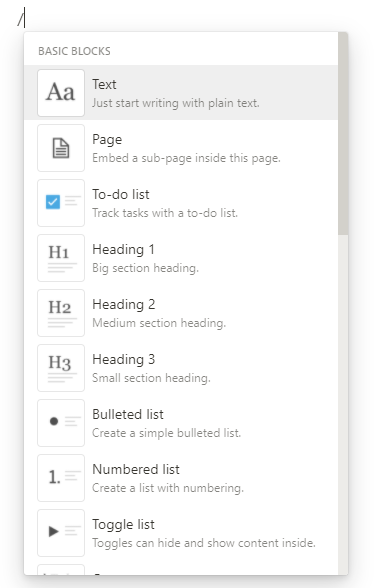
Changing blocks in Notion
It is also possible to change an existing block to another related block by opening the block menu. Then extend the turn into the menu and select from the blocks displayed.
Introduction to some common Notion blocks
There are too many types of blocks for this article. The following section contains a list of the blocks you are likely to use the most. I will also include links to any of our relevant guides.
- Text
- Three levels of headings
- Various Notion Lists
- Toggle lists.
- To-Do lists.
- Links to Internet resources such as web pages
- Embedded documents such as PDF’s
- Simple tables
- Sub pages are treated as a block in the parent page
- Databases.
Conclusion
I hope you have found this guide helpful. What Notion guides would you like to see?
