Have you ever lost a picture of a loved one or an important document just as you needed access to the document? I know I have. This article aims to reduce the likelihood of either of us ever going through that harrowing experience again.
In this article, I will introduce you to the concept of file structures and how they can help you never to lose an important document or photo again.
What is a file structure
All data within a computer is stored as a series of files held within the storage device. With no structure, all data held is stored in one location. You would never be able to find anything.
A file structure helps you bring order to this mess of files by using folders. Different operating systems give them other names, with Windows calling them folders and Linux calling them directories. The concept is the same. It is possible to create folders within other folders to split the data further. Folders contained within another folder are called sub-folder.
Folders within a filing structure allow the files to split up and separate and place together with other related files within the same folder.
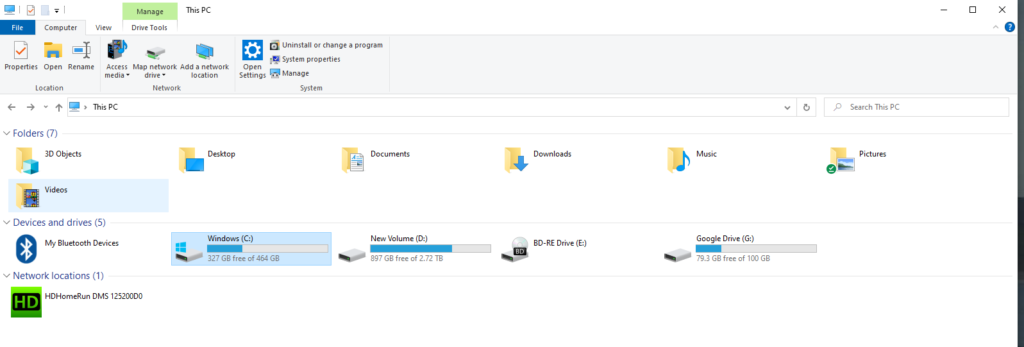
Windows File structure
Microsoft Windows tries to organise your files by creating several folders for each user who has a login set up on that computer. Windows 10 has provided me with the following folders on my PC.
- Documents. The default location for the storage of documents.
- Music. A place to store your music
- Pictures. Store your photos and pictures
- Videos. Location for your videos
- Downloads. The default location for any files you download from the Internet
Four tips to help you find your files
Here are four tips I try to remember to ensure I don’t lose any of my files
- Give your file a meaningful name
- Don’t be afraid to create sub folders if it makes sense to do so
- Also ensure you don’t create to many folders. Get the balance right
- Ensure you save the file in the right location
Conclusion
I hope you have enjoyed reading this article, and I recommend that you read our guide to common Windows keyboard shortcuts.
