I have been using Notion for several months now, and in the last couple of months, I have been using Obsidian as my main note-taking application. This article will discuss why I’m using Notion with Obsidian and how it is currently working for me.
Why I’m using Notion with Obsidian
I used Notion as my primary note-taking tool and a productivity tool to keep track of my tasks and my content diary for this website. After a few months of using Notion, I realised that Notion was a bit clunky around note-taking and decided to test Obsidian. I quickly realised that Obsidian was a better note-taking application for my permanent notes.
It was relatively easy to import my notes from Notion to Obsidian as Notion can export its pages using the markdown text format. I could then copy those files across to the folder on my local computer used to store my Obsidian notes. I then had to edit the notes in Obsidian so that they linked to other notes with Obsidian.
What I use Notion for
I still use Notion as my main productivity tool. As I find it to be an excellent task manager as I can manage all my tasks from one master task list. I also use Notion to manage my publishing schedule for my content creation such as this very article
I manage my daily tasks via a weekly summary page that contains a view on the master task list and my content schedule, adjusting the views as required, such as filtering the task list to only show tasks due that week. Each day of the week is included and is used to monitor tasks or habits for each day. I also add the list.
I use Notion to store and track YouTube videos, web pages, and books I want to read or watch later.
Notion also acts as a temporary store for ideas, thoughts and things I want to read collected on a single page which I call my inbox.
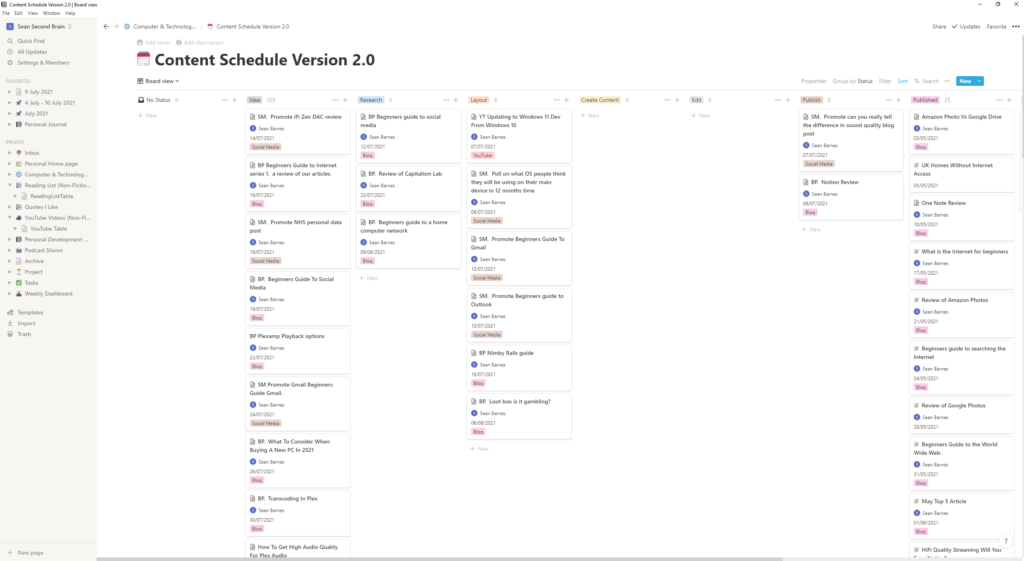
What I use Obsidian for
I use Obsidian for note-taking. Digital note-taking is a skill I’m still looking to develop. After reading how to take smart notes. I’m using the Zettlekasten method with my notes. My current note system contains three folders.
- Source material. Contains details on any source material for my notes.
- Slip box. Contains the actual notes themselves
- External data. Contains any files which are embeded into my notes.
The notes I take can be linked to other notes using links. Obsidian contains a graph that maps these links giving the potential to see hubs of thoughts that might be worth exploring at a later date.
Conclusion
I will, over future months, write more guides on both Obsidian and Notion. You might be interested in reading our Notion and Obsidian reviews
I would love to know how you use these tools and what you find challenging? Share your thoughts in the comments below.
