We will be taking a look at three Plex settings that I think all Plex users should review.
I will walk you through my thought process as I consider the changes to those settings that are right for my setup and my Plex use. The reason for taking this approach is that many factors determine the best settings for your Plex servers, including both equipment and how you will be making use of Plex.
How do you access settings?
Open the settings click on the screwdriver crossed with a spanner. The settings menu is then displayed.

1. Manage Plex online media sources
Plex allows online media sources to be either enabled or disabled the online content. Online content is content provided by either Plex or one of its partners. For example, online music is provided by Tidal and requires a Tidal subscription. As I don’t currently have a Tidal subscription, I have my online music turned off. You might also wish to turn these sources in if you have metered Internet access.

2. How to change transcoding settings in Plex
On occasions, a plex server will need to change the format of a piece of media as it retrieves it to another media format; this process is called Transcoding. I have included a link to the Wikipedia entry on Transcoding should any further reading be required.
Transcoder Quality
The first transcoder setting I’m going to look at is transcoder quality which determines the final quality of the media being transcoded. While looking at Transcoder quality, I consider the following points.
- What hardware is my Plex media server running on?
- Will my Plex media server be carrying out any other tasks?
- How much transcoding is likely?
My current Plex media server was my old PC before I replaced it last summer. I’m confident that my current media server can transcode at least one HD stream in real-time.
I then consider what devices I’m likely to stream media from my Plex server to. The key question you need to ask is. Will the device that I’m streaming the media on be able to the media without any changes needing to be made beforehand. My normal use of Plex means it is unlikely.
For me, the bulk of transcoding on my Plex server happens when I’m either watching or recording over the air television programmes.
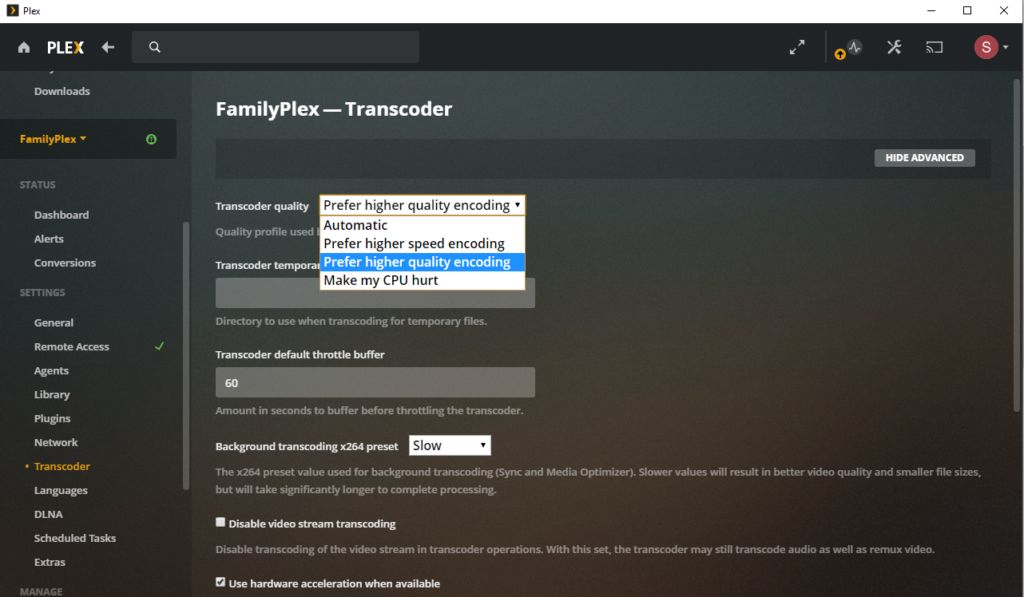
Use Hardware Accellration
As you will notice from the screenshot above, I have ticked the use hardware acceleration box. Please tick the box as the server will use any available hardware acceleration on your system, such as any graphics hardware you have installed on your server. I think you need a Plex subscription, and if that is the case and you don’t have one, don’t worry about this setting.
3. Schedule of Plex tasks
I would also recommend that you look at your schedule settings and ensure any tasks you scheduled can be carried when your server is online. I would also suggest that you consider what times of the day the media is less likely to be in use.
In my case, I have my media server on during the day and the evening, with me turning it off when I go to bed. I know that my use of Plex will normally be less during the day. So my scheduled tasks are between 9 AM and 5 PM.

Conclusion
Are there any Plex settings that you would recommend anyone else to change? If so, what is it?

I thought it might be useful to share some of my settings for when I use Plex as a DVR.
The DVR will prefer to record a programme in HD and attempts to mark commercials so that they can be skipped.