I have recommended a few possible options over the last couple of years. This year, I wanted to limit the options to what I consider to be the best Personal Knowledge Management applications that I would consider using, as some of the other options are moving away from what a student needs. As a bonus for most students, the free option would do.
As I have stated previously, I wish I had been aware of the idea of Personal Knowledge Management systems and had access to suitable applications when I was studying for my degree.
The three applications we are looking at are Obsidian, Logseq and Notion.
What is a Personal Knowledge Management System?
A Personal Knowledge Management system is designed to help you extract knowledge from the notes you take. This is done by linking related notes.
One of the things the human mind looks to do when we are learning is link it to related ideas which we already know. This is how a Personal Knowledge Management system can help you learn.
You can learn more in our guide: What is a Personal Knowledge Management System?
Obsidian
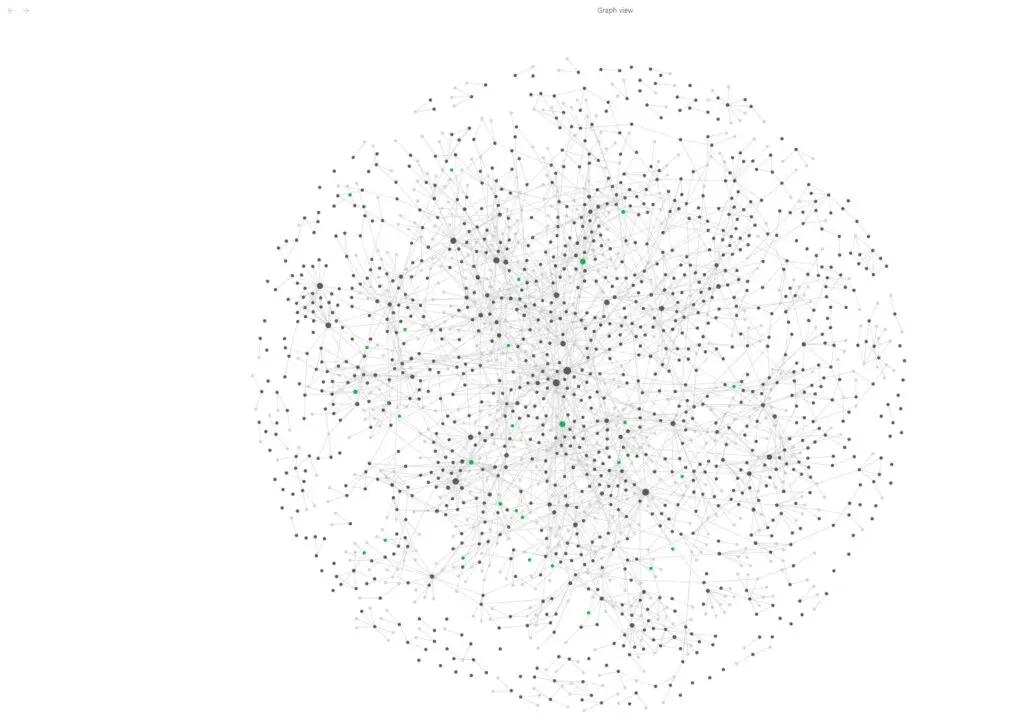
Obsidian is a powerful and flexible note-taking and Personal Knowledge Management application that stores your notes locally as plain text markdown files, meaning that you keep control of your notes and can easily move them to another application in the future if required.
I have linked to our Obsidian content index, and you can learn more about Obsidian on the application’s home page.
Obsidian key features
- Markdown support: Write and format your notes using Markdown
- Backlinks to link-related notes
- Tags
- Graph view: Visualize the connection between your notes
- Canvas
- Offline local access: Internet connection not required. You control and manage your notes as they are stored locally
Pros and Cons
Pros
- Highly customisable
- Strong focus on linking and relationship between notes
- Offline Access as files stored locally
- Very fast
Cons
- The steep learning curve for beginners
- As files are stored locally, you are responsible for keeping your notes safe
Logseq

Logseq is another note-taking and Personal Knowledge Application system that stores your notes locally. Due to its design, it takes more structured notes than Obsidian or Notion. It is recommended for anyone who prefers structured notes.
I have linked to the index containing all our Logseq content. You can find out more about Logseq on the application website.
Key features
- Outliner: Organise your notes in a hierarchical structure. Find out more about Outliners in our guide.
- Backlinks to link-related notes
- Tags
- Graph view: Visualize the connection between your notes
- Offline local access: Internet connection not required. You control and manage your notes as they are stored locally
Pros and Cons
Pro’s
- Outliner Interface works well
- Strong focus on linking and relationship between notes
- Offline Access as files stored locally
Cons
- Limited mobile app support
- The steep learning curve for new users
- As files are stored locally, you are responsible for keeping your notes safe
Notion
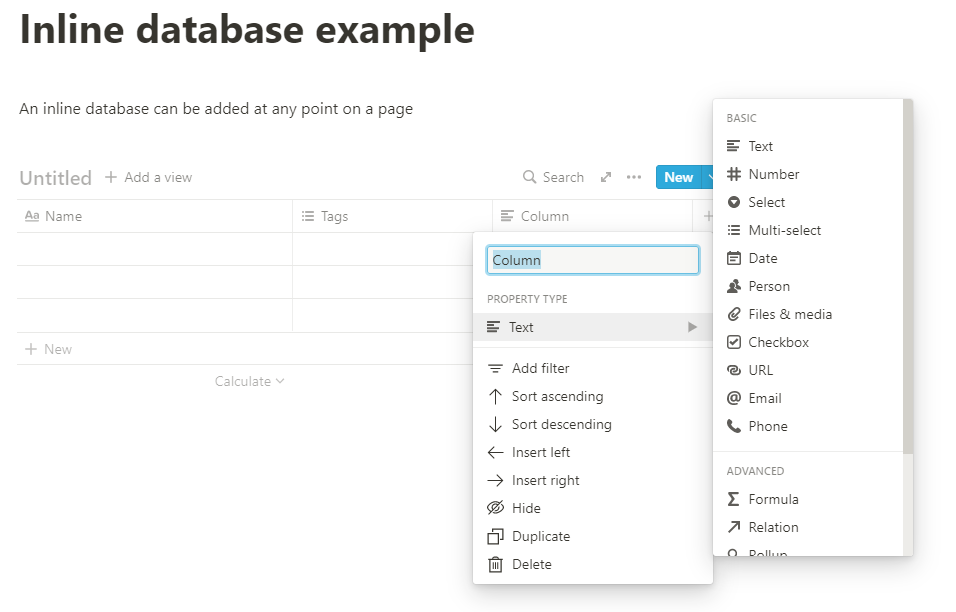
The notion application is our wildcard choice. While it is a good note-taking application that can be used to create a Personal Knowledge management system, it is only one use for what is a flexible workspace, which you could, with some hard work, use to manage your student life.
Unlike Obsidian and Logseq, you have to make preparations within Notion to get started. Find out more in our guide to creating a Personal Knowledge Management system in Notion.
All our Notion content can be found in our Notion index and further details on Notion can also be found on the application website.
Key features
- Databases allow you to create and manage your notes, tasks and projects in a structured way
- Templates: create your own templates to speed up the creation of new records
- Integrations with other applications
- Backlinks
- Properties (Similar to tags)
Pros and Cons
Pros
- Highly versatile and customisable
- Easy to add Rich media content to your notes
Cons
- Potentially overwhelming
- Steep learning curve
- It needs some setting up first to get the best use out of Notion
Conclusion
Choosing the right PKM app depends on your specific needs and preferences. Obsidian is ideal for students who need a powerful, link-based note-taking system. Logseq is perfect for those who prefer an outliner approach and need built-in task management. Notion offers unmatched versatility and collaboration features, making it a great all-in-one solution.
Experiment with these applications to find the one that best fits your workflow. Due to each application’s unique strengths and weaknesses, you might even decide to use more than one.
Which Personal Knowledge Management system application have you decided to use for your studies?
