In taking smart notes in Obsidian, I will explain how I use Obsidian to take Smart notes using a digital Zettelkasten system. I will go through the various types of notes you will take before explaining how my notes are structured.
My Obsidian system is based on the book how to take smart notes by Sonke Ahern, which I have reviewed.
Type of notes
The Notes you take can be split into four distinct types, all of which have a place in a Zettelkasten system. In this section, I will look at each type of note in turn and explain how I use and manage them.
How I capture Fleeting notes?
A fleeting note is a note that captures an idea or something you want to remember or learn. It is vital to capture your thoughts as they come to you to avoid your thoughts getting lost as your thoughts move on to thinking about something else. I capture my thoughts in the following ways.
- A physical notebook
- My Notion Inbox which I can acess on my PC, tablet and mobile
- Highlighted paragraphs on the book I’m reading in kindle
These fleeting notes will be fed into either my Notion system, which I use to manage my tasks and future ideas. Or will form the basis of one of the other types of notes.
How I take Bibliogical notes
The Bibliogical notes contain details on the source materials from which I took any permanent notes. The information I capture in a Bibliogical note is dependent on what the source material was but is likely to include
- Source title
- Source author
- Date publised/last updated/accessed
- URL (Web Address)
The Bibiliogical notes acts as a reference to all the permanent notes referenced by that Bibiliogical note.
My Permanent notes
My Permanent notes contain the information knowledge base. Each note covers a specific topic and are written in your own words.
How I use Project notes
Project notes relate to specific projects you are working on, such as the content I write for this website. I keep my project notes within Notion to ensure separation even when they relate to knowledge retrieved from my knowledge base system.
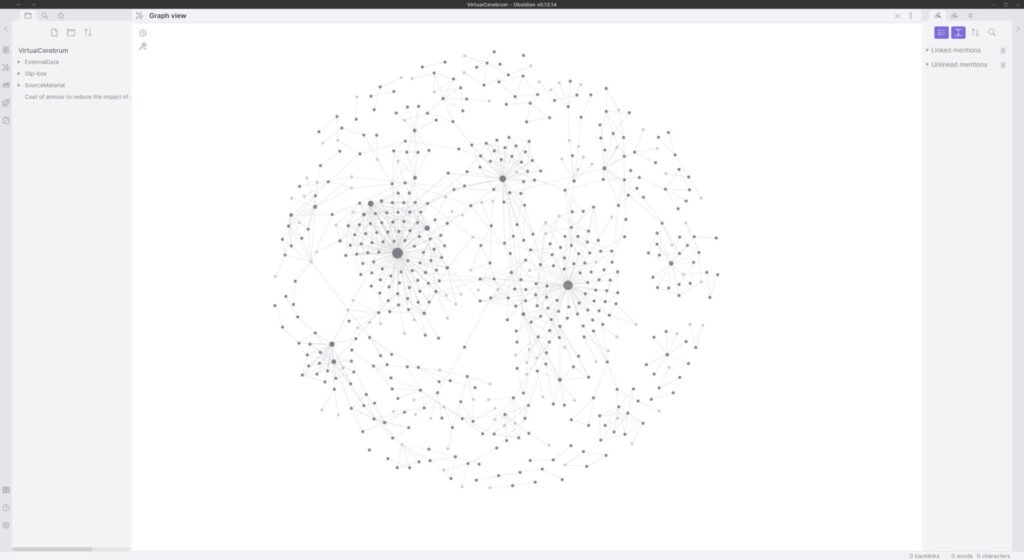
My notes structure
The strength of a Zettelkasten system isn’t the notes you take but how they are structured.
As I use Obsidian, the files containing my notes are stored locally in a very flat file structure consisting of three folders.
- Source material for my Bibliological notes
- Slip box for my permanent notes
- External data which contains any data embedded into my notes such as images
The structure I have chosen for my notes is a deliberate decision. Sonke Ahern argues in his book How to take smart notes that one of the issues of the way we usually take notes is how we silo them based on the subject or topic that the note is about. Sonke then explains that the way notes from across your various interests you link will form connections can offer you some fresh insight either for future research or as a topic to write about. I wanted to embrace this by not adding my own silos to my notes filing structure.
I alluded to in the previous paragraph the structure is created by linking related permanent notes. Links can be added to my notes in one of two ways. Either indirectly by adding them at the top of my note with the prefix is related to. If I can link the notes within the note’s body, I consider the link to be a direct reference.
You can also add structure to your notes with the use of tags. I currently use tags too.
- The notes source in my Bibiliogical notes
- To highlight notes that I think are related to a topic that I will either look to research further or publish content about.
Conclusion
I’m still in the early stages of developing my Obsidian smart notes knowledgebase system. So I’m expecting to make changes as I continue to learn.
May I recommend that you read our guide to Obsidian notes?
Last edited 01/09/2022 to add link to Obsidian notes
