Writing this review has been on my content schedule backlog for a long time. I had planned to write my first thoughts on Snipd when it was in early beta release. By the time I get around to it, I’ll be writing a review, as Snipd has gone out of beta and is on full release.
So, what is Snipd? Snipd is a podcast player for those who want to actively learn from the podcast by taking notes but don’t have time to write notes while listening.
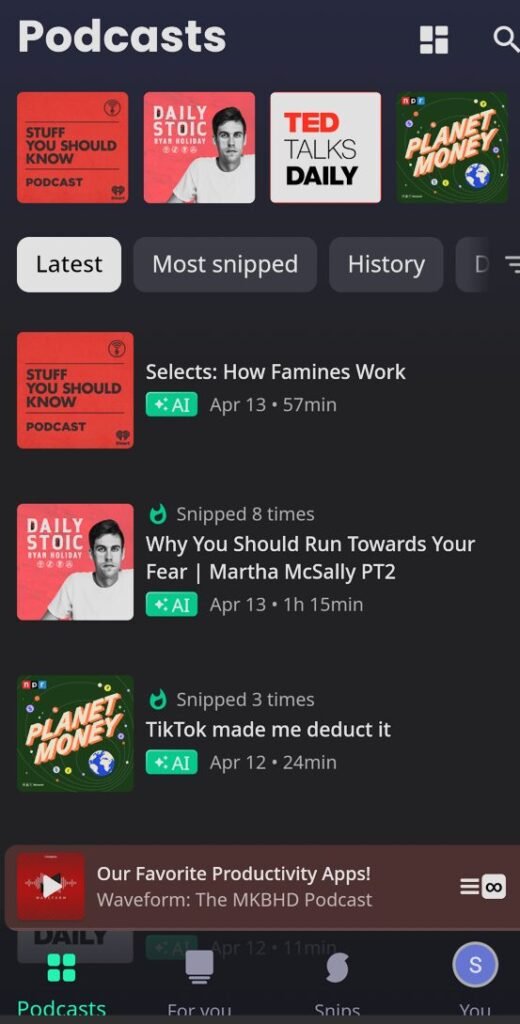
What is Snipd
As I stated in the introduction, Snipd is a podcast player for those of us who listen to podcasts while doing something else but still want to learn actively from the content they are listening to by taking notes.
When you hear something on a podcast that makes an impact and want to create a note, you hit the Create a Snip button. The application will snip that podcast section, allowing you to revisit these notes later. It’s so much better than having to note it down on a piece of paper like I used to. It also transcribes what was said and will summarise the main points of your snip.
Snipd can also sync with ReadWise and Notion. It can also export your notes to MarkDown, which can be imported into many note-taking applications such as Obsidian.
My Snipd applications sync with Readwise, which will sync the notes I took on Snipd into my Obsidian vault. This seems to work relatively well, as the AI summary for the notes is synced later. While it’s frustrating that it isn’t synced at the same time, it isn’t a deal breaker for me.
How much does Snipd cost?
Snipd has two tiers: a free tier and a paid tier. The main difference appears to be the ability to use Artificial Intelligence functionality within the application, which could be a factor. I will link to the pricing page, which unfortunately doesn’t show the price, apparently due to changes in the exchange rate.
However, a free trial is available so you can test the application and see which pricing tier works best for you.
Snipd review
-
Audio quality
-
User Interface
-
Quality of notes
-
Syncing with other applications
Summary
The best podcast application I have used so far.
