Sky Stream is a streaming box which allows you to watch sky television over the Internet. It is an alternative way to get Sky TV for those unable to watch SKY via a satellite dish, such as myself, who had to get rid of Sky due to trees growing in line of sight between the satellite and my dish.
I have been using it for over three months, and here is my review.
Sky Stream Price
The price of the Sky Stream package constantly changes as new deals come and go. The one thing that seems consistent is that the 18 monthly contracts will be cheaper than the 30-day rolling contract. It is also worth noting that the Sky Stream puck will stop working without a subscription, even the non-sky applications. You can find the latest deals here.
Sky Stream Features
Freeview and Sky channels are streamed to the box and are offered in high definition; UHD, HDR and Dolby Atmos content is also available at extra cost. The Sky Stream platform also supports most of the streaming services that you aspect.
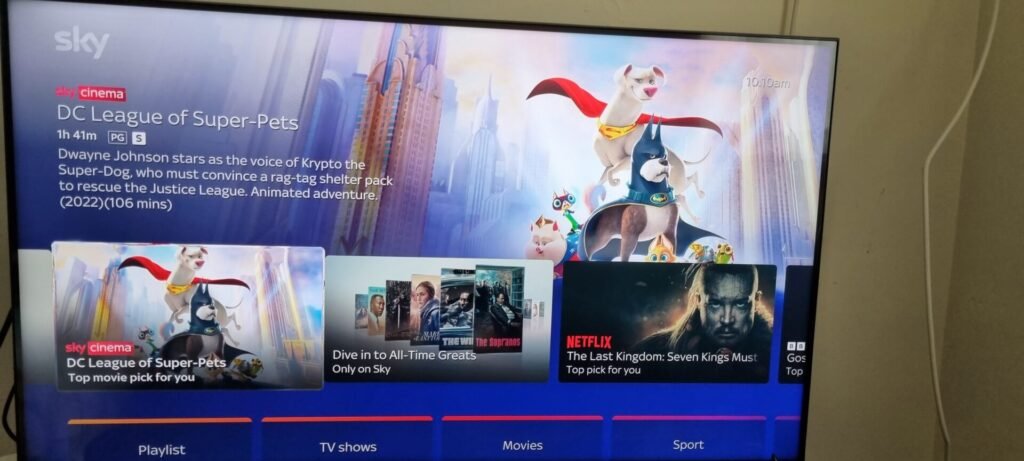
Sky Stream Playlists
Unlike Sky satellite receivers such as the Sky Q box, you cannot record programmes; instead, you can add programmes to your playlist. How you can access those programmes in future is dependent on what the rights for that piece of content are at the time.
For example, NCIS Los Angeles, on my playlist, is showing series 8 to 14 as being available to watch, with series 8, 9 and 10 available on Paramount+ and Series 11, 12, 13 and 14 available on Sky, which means that some of the programmes showing on your playlist might not be available to you due to you not having a subscription with the service.
What I like about the playlist is that it’s a central location from which you can start a programme, rather it be on Sky, BBC iPlayer or any other streaming service. It is similar to what Plex does with Plex discovery, or the home pages on Amazon fire tv or Google TV.
There are a couple of things to be mindful of. Firstly if you add a programme to your favourites or watch list within the application, it won’t be added to the playlist. You can get around this by finding the programme outside the application, such as using the Sky search tool. Using it with a programme on Netflix will open the programme in the Netflix app, meaning you can’t add it to your Sky playlist.
An update in early 2023 you can create up to six different playlists, which is a great addition and brings Sky in line with other streaming services.
Sky recommendations
Sky will recommend programmes on the top bar and across the user interface and will suggest not just Sky content but content from other streaming services.
You can also access sections for specific types of content, including.
- TV shows
- Movies
- Sport
- Kids
- News
- Audio and Music
- Fitness
- International
Broadcast Television
Sky Stream also offers a wide range of television, including most Freeview channels and, of course, all the Sky channels. Click here to see what channels are currently available.
Performance
As Sky is a streaming service, you are reliant on broadband quality. Sky recommends 10Mbps (Megabits per second) for HD and 40Mbps (Megabits per second) for UHD. And that is per box.
Overall we have had a few problems with buffering, mostly while watching UHD sports, usually when both Sky pucks are streaming UHD content.
Last updated 21/09/2024
Sky Stream review
-
Supported apps
-
Ease of use
-
Value for money
Summary
The sky packages can work out as expensive but throw in some of the included streaming services such as Netflix and Paramount + with the movies, and it can work out to be a good deal, especially if you enjoy watching live Sports.
