In September 2021, Microsoft introduced the ability to remove the need to have a password from your personal Microsoft account. While reading these stories. I wondered what Microsoft reasoning was?
Following my initial research on Microsoft’s reasoning, I’m now wondering if I should remove the use of passwords from my own Microsoft account. What would the benefits be, and what are the potential downfalls?
In this article, I will explore those questions and my journey in attempting to answer them.
So why have Microsoft decided to remove passwords from your account?
If you are anything like me, you will have many passwords for the various online accounts you have created over the years. Various studies show that most passwords are the name of pets or family members. It is also claimed that a third of us will stop using an account if we forget about our own passwords. These statistics were taken from a Microsoft blog post on removing passwords from Microsoft accounts.
I see several news stories every year about various organisations being hacked and user details being stolen. Putting those user accounts at risk.
Software and technology companies are aware of passwords’ issues and share a common desire to remove passwords. This move by Microsoft marks the beginning of the end for us having to remember our passwords as other companies are likely to follow suit.
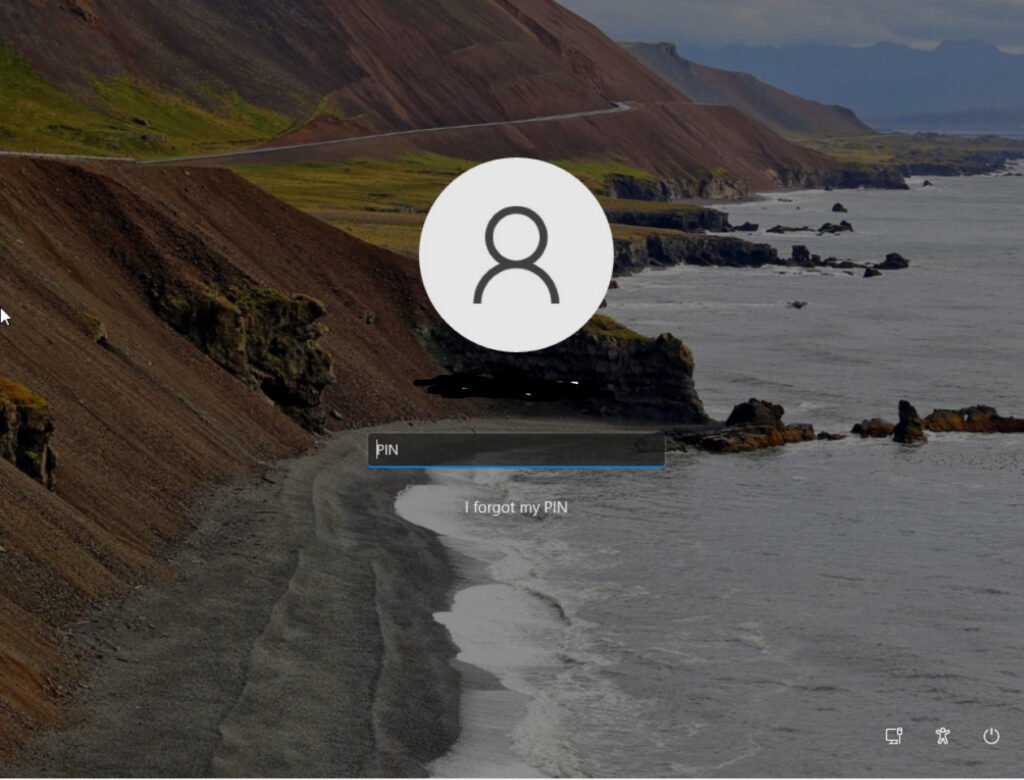
What are the benefits
While removing passwords doesn’t remove us, the weakest part of any security system. It removes the shortcuts we took to remove our passwords and instead uses our biometric data, such as your fingerprint.
So why haven’t I turned off my account password yet?
While researching this article. I upgraded my smartphone, and I had to set up Microsoft authenticator on my new Android phone. It wasn’t as straightforward as I would have liked. A combination of my own tiredness at the end of a long day and the instructions on how to log in using two-step verification.
Conclussion
Thankfully I managed to get Microsoft authenticator set up on my new phone. Due to the issue I encountered while trying to set up Microsoft Authenticator on my phone. I will be reviewing the security settings of my Microsoft account further. To ensure a secure setup before I remove my password safety blanket. A blanket I have the attention of throwing away as soon as I can. You can expect a follow-up article to be published shortly.
