Today I’m going to guide you through the process of integrating Tidal with Plex. I will then show you how you can access Tidal streaming services via the Plex and Plexamp applications.
While setting up integration between my Plex and Tidal accounts, I did hit an issue with the Plex app not being able to connect to Tidal. Whatever the problem was, it appeared to resolve itself. In contrast, I didn’t experience any issues with Plexamp. You can read the Plex documentation here.
Linking your tidal account with Plex
These are the seven steps I follow to integrate my Plex and Tidal accounts.
- Open Plex go to settings
- Select accounts from left hand menu
- Select other services
- Opens an other setting page on your browser
- Click on Tidal Link
- Sign into Tidal
- You will receive an email from Plex stating your accounts are linked
Listening to Tidal via the Plex app
As I stated earlier in the introduction to this guide, I couldn’t access Tidal music streams for a couple of days before the issue resolved itself.
You will find Tidal music under Plex, and clicking on Tidal music will give you access to Tidal music. The Plex app provides three tabs to help you access the music you like.
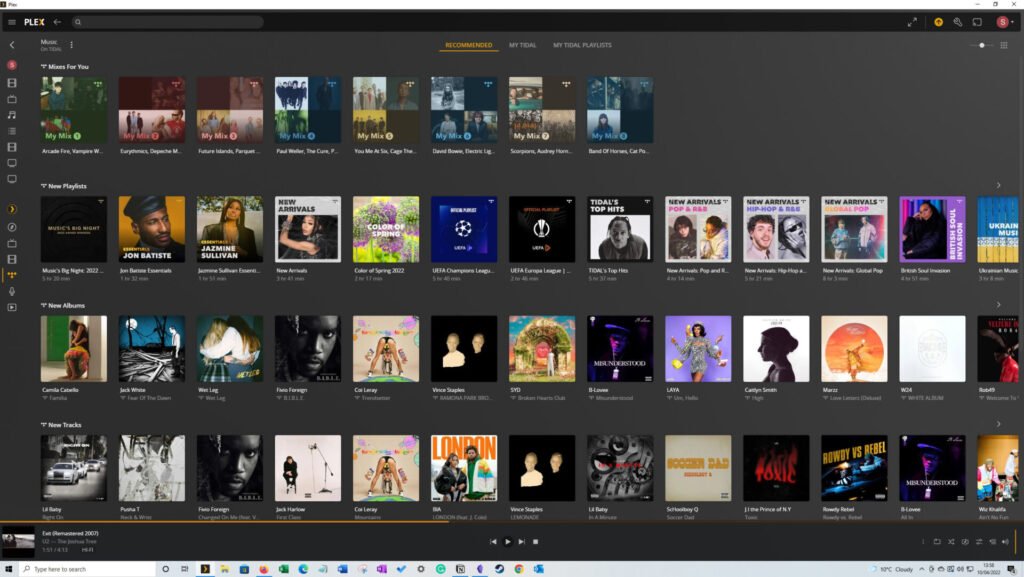
Plex doesn’t support MQA, so all music will be played in CD quality HiFi.
Listening to Tidal via the Plexamp app
To stream music from Tidal via the Plexamp app, you need to go to the applications setting and change the source to Tidal. You can then listen to music streamed from Tidal.
As you have changed the source, you will not be able to listen to your music library. As with the main Plex app, you will only be able to listen to CD quality HiFi music.
Conclusion
Having set up the integration, I’m not sure how often I will use it as I like the Tidal music app is specifically designed for the Tidal platform.
The only case I can see myself using the integration is if I want to listen to music via my TV, something I’m not likely to do very often.
Our Plex articles can be accessed via our Plex application home page.

Today, Plex announced that it will be closing down its integration with Tidal on October 28 2024.