This guide covers how Plex download to Mobile works following changes made to the Plex download process in October of 2021. In the first section of the guide, I will run through what I think are the key changes. The second and third sections of this guide will take you through the process of downloading content to your mobile device in both Plex and PlexAmp. You can find out more about the changes in Plex Download/Sync FAQ.
Plex Download to Mobile Requirements
Plex Downloads replaced Plex Mobile Sync during October 2021. To download content from your Plex media server, you will need the following. For more information, read the Plex Download/Sync FAQ.
- A plex subscription (new members)
- The sync rules still apply to members before the changes were made
- Transcoding of download is no longer done automatically, but still might happen dependent on the content and hardware involved
- The system is designed to only allow one peice of media to be downloaded at a time
- Updates the played status and counter on your server when it can
How to download media to Plex on your Mobile
To download media content from your Plex media server.
- Open the media description
- Press the white downward arrow icon
- The download progress will begin. Don’t let your mobile application go to sleep until the download hasbeen completed a status bar is displayed on the white download icon
- Downloaded media appears under the downloaded section
You can also download content by accessing the content, opening the extended menu, and selecting the delete download from the menu option.
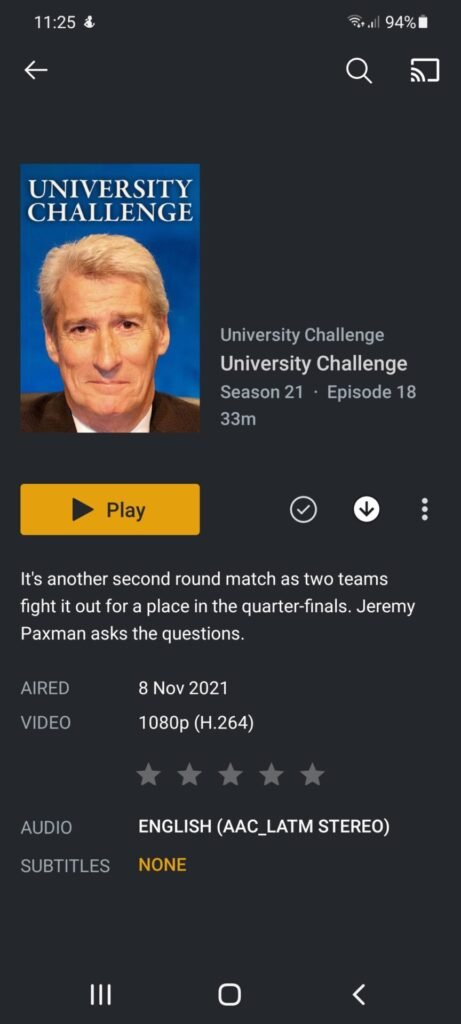
How to Download music to Plexamp on your mobile
The steps to download music to Plexamp running on your mobile phone.
- Open the album you wish to download
- Press the three dots icon to open the extended menu
- Select download from the options
- Don’t let your device go to sleep until the download is complete
You can also delete music you have downloaded by pressing the three-dot icon next to the album details and selecting delete from the options.
Conclusion
I hope you have found this guide useful. You can now find all our articles and guides On Plex in one place by visiting the Plex media server home page
