In this article, I will compare Obsidian, my primary note-taking application, with one of the new note-taking applications, Mem.ai.
I currently use Obsidian to manage my knowledge management system. You can read my full review of Obsidian here.
Mem is a relatively new note-taking application, and while I don’t currently use it in my knowledge or productivity management systems. I liked Mem, which has a different take on note management and productivity compared to Obsidian or Notion applications. You can read my full review of Mem here.
Why don’t we start this article by comparing price and available features.
Comparison of features & Price
Obsidian cost
Obsidian is free for personal use, with a licence for commercial use being $50.00 a year. Obsidian also provides two add-on services for syncing your notes across devices and publishing. You can find full details on current Obsidian prices can be found here.
Mem.ai cost
Mem.ai offers a free application called mem. Or you can use the MemX version of the application with an individual price plan of $10 a month or $15 for the team, and there is also a tier for enterprise businesses. You can find full details on Mem pricing here.
The free tier is likely acceptable for most users, but the extra search capabilities sound interesting and are something I might explore later. For now, I’m comparing the free version of Mem.
Obsidian and Mem File storage
Obsidian stores your notes locally on your computer in text files formatted using the Markdown language. You can find out more about Markdown in our Markdown guide. Files that are embedded within the notes are also stored locally.
Mem.ai, on the other hand, Mem.ai stores your notes in the cloud, where they are managed on your behalf. You also need a Google account to log in to the services.
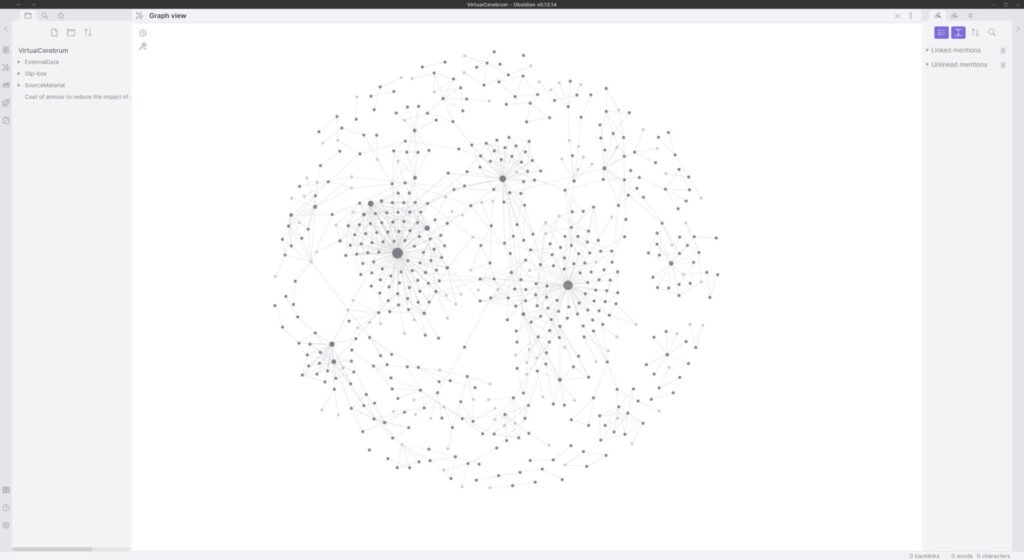
Linking of notes in Obsidian and Mem
Both Obsidian and Mem.ai support the linking of notes allowing you to link related ideas, which helps you to learn by helping you to connect what is new with things you already know.
Mem and Obsidian show details on notes linked with the notes you are currently working on, but Mem doesn’t yet support a graph to show the various relationships between your notes and, therefore, your knowledge.
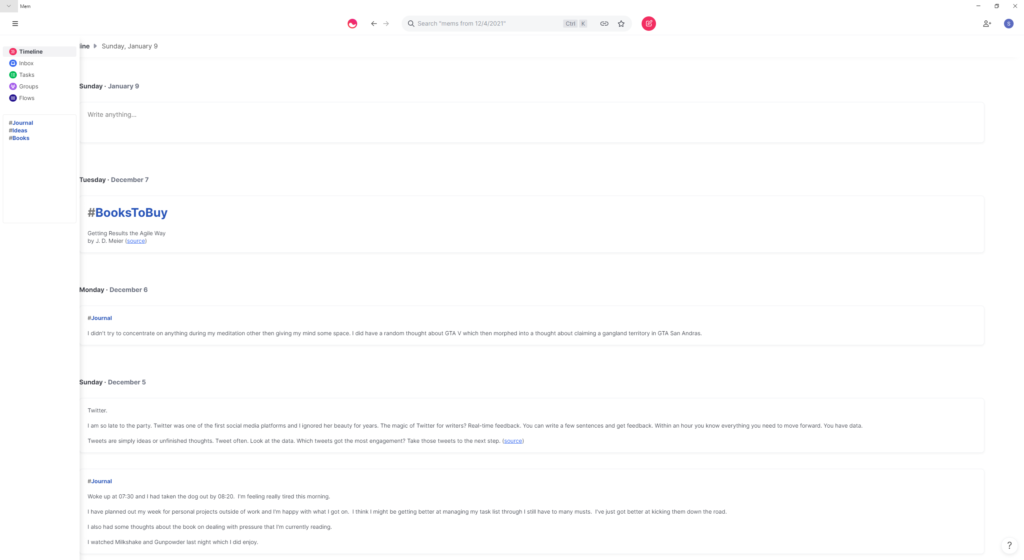
Chronological notes in Obsidian and Mem
If you have read my review of Mem.ai, then you know how much I like that all notes are stored chronologically, and it seems to fit in perfectly with what I think Mem is designed to do
Obsidian has an optional calendar plug-in, which I haven’t yet personally needed to use. So at the time of writing, I’m currently unable to recommend the plug-in.
Obsidian V Mem conclusion
I like both applications and they each have their strength and weaknesses.
If you are looking for a note taking application to build a knowledge management system to help you with your studies, research or content creation then I would recommend Obsidian.
On the other hand, if you are looking for a note management application, to note down the things you need to remember to do during the day and your thoughts and ideas as they arise during the day. I would recommend Mem.
If you are interested in knowledge and productivity management systems, you might be interested in reading my review of Notion.
