Today I will compare two knowledge management systems, Obsidian and Logseq; both applications store your data locally on your device.
Price comparison between Obsidian & Logseq
Logseq is a free, open-source knowledge management application still in Beta development. You can read my first thoughts on Logseq here.
Obsidian is a free knowledge management system, but you must pay for related services such as Obsidian sync or publishing. You can read my review of Obsidian here.
Storage comparison between Obsidian & Logseq
Both Obsidian and Logseq store files locally on your device. Both applications store your notes using Markdown, meaning that you control the data and are responsible for looking after the data.

Key differences between Obsidian & Logseq
Outliner V Free text
Logseq is an Outliner, and Obsidian is a free text editor which can be used as an Outliner when required.
An Outline allows you to identify related notes and points, and Logseq allows you to work with a single idea in the Outline. Logseq allows you to zoom in and out within a branch of the same bigger idea.
While Obsidian doesn’t have all the functionality as an outliner, it is a bet option for notes or content that you want to be a free form. I have recently started using Obsidian to write my initial drafts of my articles and guides, including this one.
Mobile support
Obsidian also has mobile devices, and it is possible to sync data between these applications. The mobile application works reasonably well, but to make full use, you need to sync the data between the local storage of the faults in each device.
One of the ways you can sync the data between your devices is Obsidian sync, which works quite well. However, it is worth noting that it can take a while to copy files between devices if you don’t regularly use Obsidian on one of your devices.
Logseq doesn’t currently have a mobile application.
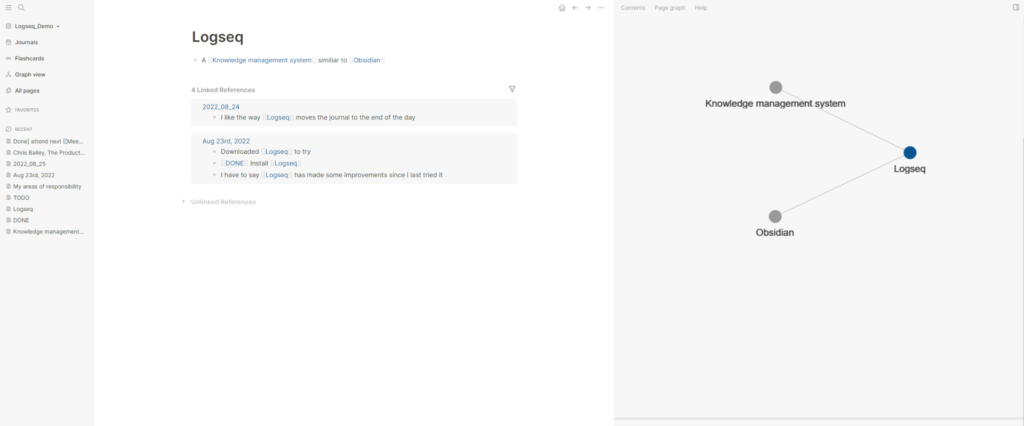
Conclusion
In my mind, Obsidian and Logseq are the two best knowledge management applications I have tried. The best one for you will depend on what you want from your knowledge management system.
If you need to have your knowledge management system available on multiple devices, you should consider Obsidian first.
If you want more structure to your notes, you might want to consider using Logseq first.
Whichever application you choose, it will not let you down. If you have found this article useful, you might be interested in reading our comparison between Mem and Obsidian.
