It’s two years since I wrote my original Notion review in 2021, and I thought the time was right for me to write a new review as Notion has undergone many changes.
In this Notion review, I’ll explain what Notion is and how its versatility is both, Notion’s strength and its weakness. This will be the most significant factor in deciding if Notion is the right application for you. We will also take a look at Notion pricing and discuss Notion AI.
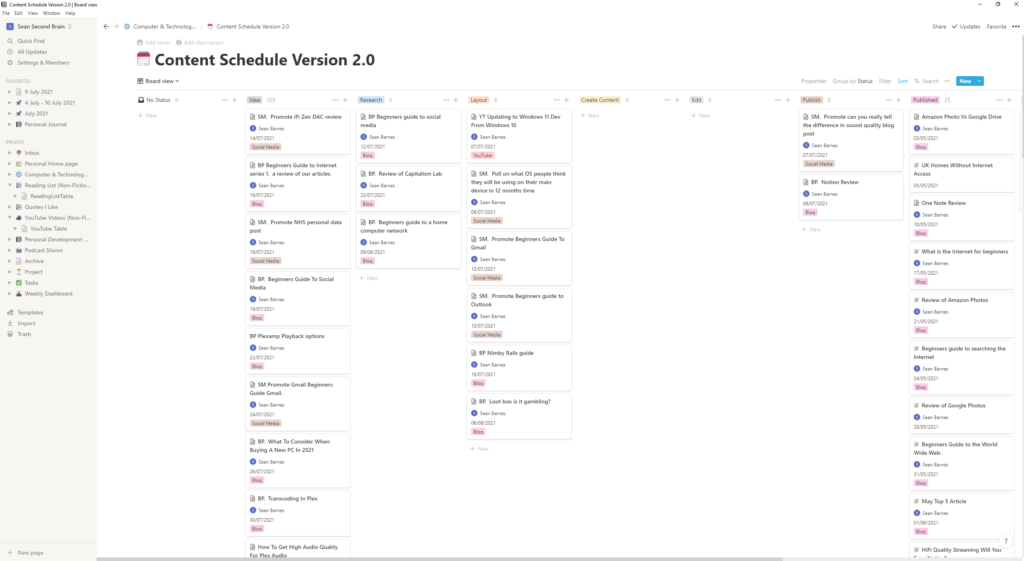
What is a Notion?
The Notion application is a versatile productivity and knowledge management system suitable for individuals and organisations. It is a structured application, and It is this structure which makes Notion so versatile.
The Notion, in many ways, reminds me of Lego, with the Notion page being the base and the Notion blocks being the bricks. The ability to put different blocks together is what makes Notion so flexible. It allows you to build solutions unique to your requirements. You can learn more in our guide to Notion pages and in our guide to Notion blocks.
This versatility comes at a cost, Notion. It has a steeper learning curve when compared to other applications in the productivity and knowledge management space. Fortunately, there are plenty of guides available on the Internet. I have written a number available here.
Notion databases
The Notion database is at the heart of the Notion complexity, which allows you to create a table of related content such as a task list, daily journal list, or even a digital second brain. Each entity on a Notion database has its own Notion page comprising its own Blocks.
For me, the Notion database is the core component of the Notion application. While there is a learning curve, it isn’t as steep as using a more traditional database system. There are many guides to Notion databases on the Internet, and I have written some myself, including our guide to Notion databases.

Notion for productivity
Using the Notion database, it is possible to design a complete production system designed to meet your aims.
I use Notion to manage my complete personal productivity system, from identifying my core life objectives to defining my goals and managing my projects and tasks. You can learn how to use Notion as a task manager in our guide.
I also use Notion to manage my content schedule for CTNET, managing the whole process from having an idea for a piece of content through to its being published.
Notion for note taking
The Notion is a good note-taking application that can be used as a personal knowledge management system. Notion supports backlinks and attributes, which, while different from tags, fill the same role in Notion.
Due to Notion’s structured design, you must put more thought into organising your notes before you start. You can learn more in our guide on creating a Personal Knowledge Management system in Notion.
Notion pricing
The latest Notion prices can be found here.
The free option is probably enough for most single users, with the paid tiers suitable for small teams and larger organisations.
Notion also supports AI capabilities, for which you pay separately. Again latest prices can be found on the Notion price page.
Notion AI
The Notion application also offers some AI functionality which I tried when it was free during the early stages of development before they were made available to all at a price. The latest prices can be found on the Notion pricing page.
All users were given a free number of AI credits to use to trial the functionality. I wasn’t disappointed with Notion AI, but I’m not sure it’s good value for money, especially with other options being freely available.
