This guide will discuss the various views available to us in Notion and the type of work you can consider using each view for.
What is a Notion database view?
A Notion database view allows the user to define the visual appearance of the data contained within a database. Each specific view is suitable for particular types of tasks.
Notion table view
The table view is the default view for a database in Notion as it displays the data in a structured way that makes it easier to read. Each row in the table will contain data on a specific thing, such as a person or an item. Each column will store data on a particular attribute on that item.
Notion kanban board view
The Kanban board view helps track an item through a process. I use a Kanban broad in my Notion set-up to follow my content publishing schedule for CTNET.
Notion timeline view
The timeline view is a helpful view for the tracking of projects. The timeline view would allow you to assess your work at a given time quickly. I don’t currently use the timeline view. However, as a result of researching and writing this article, I’m seriously considering implementing this view for my projects database.
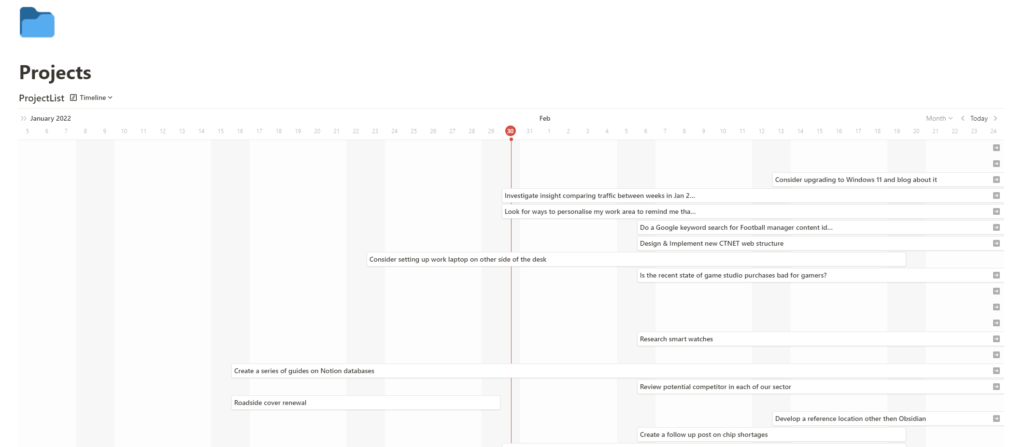
Notion calendar view
The calendar view in Notion provides a monthly view that is useful for scheduling events or deadlines for a project. I haven’t yet considered using the Calendar view in Notion. I use a specialist calendar such as Google calendar to manage my time.
Notion list view
The list is a simplified view that could form the basis of a note filing solution in Notion. Such as a smart notetaking system like a Zettelkasten system. I would also consider the List view to structure my journals in Notion.
Notion gallary view
The Gallary view turns each record in the database into the tile. If the body of the Notion page that makes up the record contains an embedded image, it is displayed within the record. The gallery view would be a good view for displaying visual information.
Conclusion
I would also recommend that you read my guide on creating a database in Notion and my guide to Notion datatypes which are the two other parts in this series of Notion database guides.
In this guide to Notion database views, I suggested using the Notion list view structure to create a smart note system. If that idea intrigued you, I would recommend my guide on taking smart notes in Obsidian.
