This guide will look at the changes Notion made in September 2022 to the database board view, allowing you to edit data contained within the board itself.
I use the Kanban board view to manage my content, including this article, and I find the change most welcome.
Today I will go through how you can edit the properties on the board. As well as you can update the views to ensure the correct attributes are on the board to help you make the best use of the new functionality.
How to edit the properties displayed on a Notion board
The process of how you can edit the property depends on the data type used by the property. For example, a pencil icon will appear if you hover the mouse cursor over a text property. Click on the pencil to edit the property.
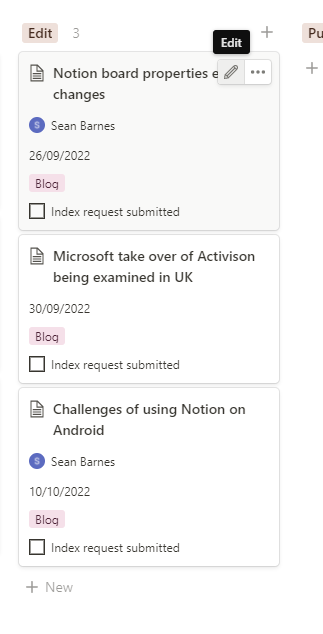
For other data types, click on the property to change the value using the appropriate selection type for that data. For example, a property containing data from a selection menu will open a menu displaying the appropriate options for that selection.

How to change the properties contained within a Notion board view
The board view will only display the properties on the board, and I would limit the number of properties to the bare minimum. Otherwise, the board could become confusing to read when the Kanban board view should offer a way to see the important information easily.
- Click the three dots next to the new button on the top right of the view
- Select Properties
- A list of properties is displayed; those with a clear eye are visible. While those with a grey strike-through eye are hidden on the board view
- Click on the eye icon will toggle the property into view or not
Conclusion
Yet another welcomed change from Notion which is already starting to make my life easier, and I hope it will do the same for you.
Can I recommend our guide to the Notion peeks system which allows you to control how a page on a Notion database opens?
