In this article, I will explore using Notion AI for brainstorming. I plan to walk you through the process of brainstorming Notion as I take my first steps at using Notion AI to brainstorm myself. I’ll then share my experience with you.
How to use Notion AI for brainstorming
I’m considering launching a YouTube video channel related to my blog. I thought that would be a good test case for my first brainstorming experience with Notion AI.
As I already have a page on Notion for my project to create a channel on YouTube, I have added a section to that project. I must admit that I’m feeling a bit anxious and have some loss of control in handing brainstorming over to an AI, which isn’t a feeling I had expected to feel.
Before we start, I noted that you can now access AI in an empty Notion block by pressing the space bar. Many AI options became available, and I selected Brainstorm ideas under Draft with AI.
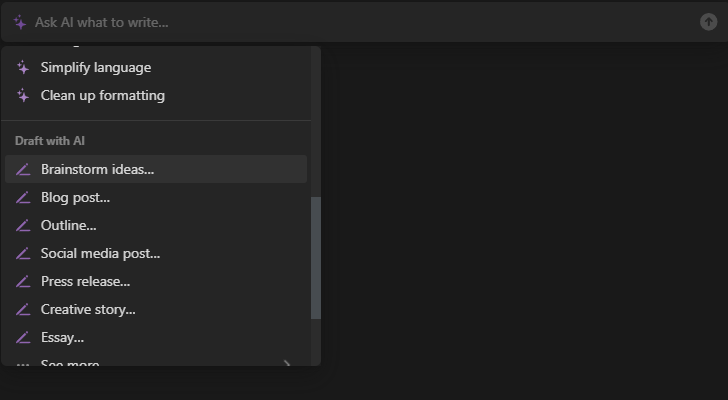
The dialogue box changed and asked me to describe what I wanted to brainstorm. I tried to make my instructions as detailed and precise as possible and came up with this query. The query was, “Brainstorm ideas on launching a YouTube channel to compliment my blog”.

I ran the query, and I have to say I was impressed with the ideas that it came back with. It seems complete to me as someone who, at the time of writing this article, had never published a YouTube video.

I decided to follow up with a second query. I asked what equipment I should buy to launch my YouTube channel. I was disappointed as Notion AI deleted the previous answer and answered the new question.
Notion AI either doesn’t keep a history of the queries asked during that session or makes an error, as YouTube is a video platform that hosts the video submitted by content creators. Otherwise, the response seems pretty reasonable.

My reflection on the experience
Before I begin my reflection, I need to clarify that the AI functionality within Notion is still in Alpha and that there is a waiting list for Notion users to request access, so I’m using and writing about functionality that is still in active development.
As I stated earlier, I felt slightly anxious about using Notion AI for brainstorming. I think the anxiety comes from my belief that brainstorming is a creative process in its own right. But brainstorming at its best involves more than one person as you feed off each other’s ideas. If you are working on a project on your own, the AI may act as a sounding board.
That is why I was disappointed that I couldn’t converse with the AI and ask for follow-up points or questions as if you were working with someone else.
Conclusion
At the moment, I will use the Notion AI brainstorming tool after my initial brainstorming session, as it is something I enjoy. It might help me get some fresh insight and then rerun it with Notion AI, as it might help me identify any ideas I had missed.
If you enjoyed this article, you might want to read about my initial thoughts on using GPT chat.
