An update on the continuing evolution of my personal productivity and knowledge management systems and how I use them to implement some key productivity ideas. My system is a work in progress, and I will continue to develop and evolve to meet my changing requirements as I continue to learn. I have since this post created a new article on how I’m using my Productivity and Knowledge Management system in 2024.
As we all have individual needs and ways of working, you should experiment and develop your own systems. This article aims to give you ideas and help you understand my perspective when you read my other content about productivity and personal knowledge management applications.
Recap of my productivity and knowledge management system in 2022
I started my personal productivity and knowledge management system journey in 2021. In a blog post, I wrote in November 2021 about using Obsidian with Notion, you can learn more about my early journey.
In October 2022, I wrote my first article on my productivity and knowledge management system in 2022. In which I wrote about my productivity and knowledge management journey up until that point.
This post will examine how my system has changed in the last year or so. The challenges I’m currently facing and other thoughts which came to mind as I wrote my original draft
The main changes since I wrote that article are the replacement of raindrop.io with the Readwise Reader application and adding Sunsama to my stack of digital productivity tools. Unusually for a Technology site, I will also include my experiences using a Bullet journal, which I started using this year, and the benefits it has brought to my productivity and knowledge management system.

Is my Productivity & Personal Knowledge Management System a single system?
This section was outside my original layout for this article. Still, it seemed an important question to ask myself once I started writing this blog post.
The answer to this question will change from person to person based on their current situation and experiences.
Now that I have clarified that this answer is personal to me. I treat it as one system, as both parts of the system share some basic concepts. Since the system is used to create content such as this blog post, there is a clear overlap between the two.
Similar concepts between a productivity and knowledge management system
Both productivity and knowledge management systems will have inputs. In his classic productivity guide, Get Things Done, David Allen calls them inboxes. In contrast, the Zettelkasten system calls an initial note a fleeting note. Different names have similar functions. They both capture your initial idea, task, or reminder, which is later processed to create desirable outcomes.
Inputs into my Productivity & Personal Knowledge Management System
Two core applications, Notion and Obsidian, are central to my systems. I could use Notion to do everything as it is a viable Knowledge management system. However, I consider Obsidian to be the best knowledge management system, and Notion’s flexibility makes it the best productivity system.
Using both applications together gives me the flexibility to build the system that works for me.
However, we must get the initial ideas and tasks into my system. Why don’t we take a look at each one in turn?
Bullet Journal
I decided to experiment with using the bullet journal in the new year. I wanted to keep a paper journal. The experiment was successful, and I’m currently on my second journal. Its great strength is its flexibility. You can use it to keep a daily, weekly, monthly and annual journal and notes on specific items.
But what makes the bullet journal work for me is how quickly you can jot down your thoughts, ideas and new tasks rapidly without interrupting your flows too much as you remove the thought from your short-term memory, freeing up valuable mental processes for your current job.
Daily Journal
I have been keeping a daily journal for two years now. I started keeping it in Notion, but I have been using Obsidian for my daily journal for the last year and exported my old journals to Obsidian about three months ago, which was a relatively easy task. You can learn more about exporting notes from Notion into Obsidian in our guide and our guide to importing Obsidian into Notion.
I find keeping a long-form journal useful, and as I have Obsidian sync, it allows me to capture ideas, thoughts or tasks when I’m out and about on my mobile phone.
Readwise Reader
As I said in my review of Readwise, I initially had concerns about paying for Readwise, but I now think it’s worth every penny.
Readwise is a central depositary for my digital notes from various digital sources.
Notes are highlighted in the Readwise Reader app, similar to Instapaper and Pocket. It is an application that captures web articles, RDF feeds, YouTube videos, PDFs, Tweets and some formats of publishing books. You can learn more about Readwise Reader in my first thoughts on Reader blog post.
I also listen to podcasts with the Sniped application, which allows you to capture sections of podcasts that are also transcribed into written form.
This ability to store all your digital source notes makes Readwise a valuable app for anyone who consumes digital content and keeps notes on that content. But for me, Readwise real strength is the way it syncs with Obsidian, meaning any digital note in Readwise will also appear in my Obsidian vault.
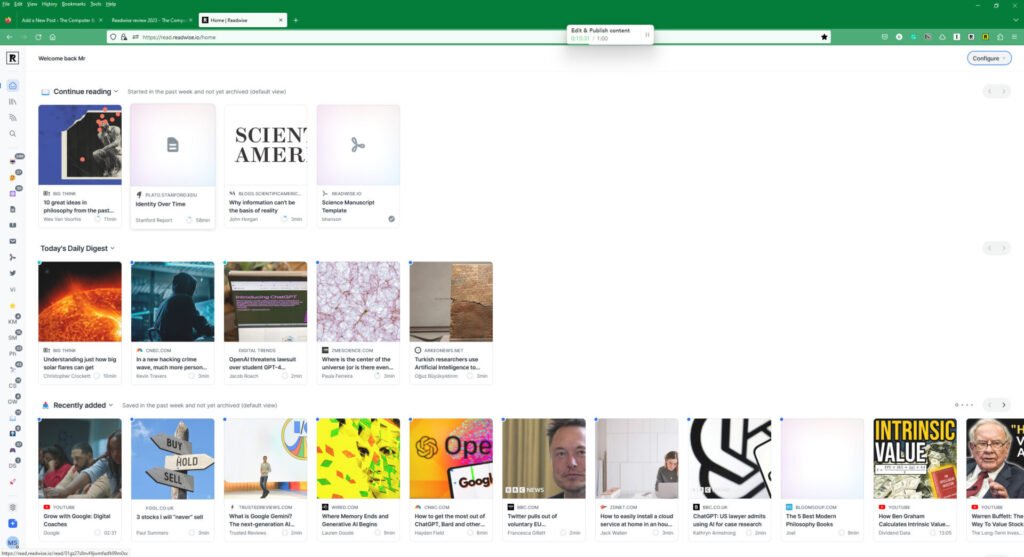
Email and text messages
I’m grouping them together as they are personal communication channels, and they might create work for me.
Social media
I also regularly check my various social media accounts to see if there is anything that I need to be aware of.
Processing my Inboxes
This is where my productivity and knowledge management systems start to separate how I process my incoming information, tasks and thoughts.
The initial stage is to clear down my various inboxes as efficiently as I can, and my process is based on how David Allen suggests you manage your inboxes in his book Get things done. You can read my take on Get things done here.
My main inboxes are my email inbox, bullet journal, SMS, social media & chat apps, and the Readwise Reader app. I look to clear these inboxes down every day.
If it is something quick and easy, I will deal with that item immediately while considering the cost of processing it and feeding it down the funnel for later action.
My productivity system
My productivity system is based on Notion, but I also use my bullet journal and the fact that it can add friction. One of the problems with a digital productivity system is that there is no cost to keeping a task on the system, even if it’s something you don’t need to do anymore.
This is where duplicating my tasks in a bullet journal helps, as I will only transfer tasks I care about to the next day, week or month. This has helped me to keep my task list down to a minimal number of essential tasks.
As well as managing my long-term goals, ideas, projects and tasks. I also have to manage my content creation, which is also done in Notion. I won’t be going into my content schedule in this article. Leave a message in the comments below.
Adding new items to my productivity system
As I process my inboxes, I will likely have to create new tasks, create a new project, create a new idea, or add a content idea to my content schedule. If it is a task and I can do it in less time than it would take me to the task list, I’ll look to do it then.
Regular reviews of my tasks and other related lists
David Alan also recommends in Get things done that you should carry out a weekly review of all your tasks and other related lists. Which I do as part of my weekly review and planning. I do this on a Saturday afternoon as I don’t currently work for myself, but if I were to do so, I would do it on a Friday afternoon.
During my weekly review, I note how things have gone that week for me, stating any wins, what could have gone better, and what lessons I learned. This is a critical ingredient in helping my personal improvement journey.
I then look at all my lists, including goals, ideas, projects and tasks. I also do this in my bullet journal. Where I copy my tasks across to the new week’s weekly spread. And ensure tasks are captured both on Notion and in my Bullet journal. It’s inefficient, but the friction helps me manage my task list and filter out all the non-essential stuff.
Now is the right time to introduce Sunsama, the latest application I have added to my productivity and knowledge management stack. Sunsama is a daily planner application that can integrate and synchronise with many productivity apps, including Notion.
This allows me to access my Notion tasks in Sunsama and put them on a day I could potentially work on them.
I then use Sunsama daily to finalise the day and to track what tasks I have worked on that day.
In his productivity project book, Chris Bailey stated that any productivity management system has to manage not just time, which acts as the backdrop, but both your attention and energy as someone who works full-time and looks to publish at least one article on this site weekly. I know that can sometimes be a real challenge, but having a sound system helps.
Now, let’s look at the Knowledge management part of the system.

My knowledge management system
Obsidian is the core of my knowledge management system and the home of my digital brain. I use it to store and track my daily journal and for writing, including this blog post.
Obsidian is also the home of my Zettelkasten. You can learn more about the Zettelkasten method in our guide.
Just like my brain is connected to other organs via a network of nerves, my digital brain has connections to different applications from which it can retrieve information. Still, as it is a digital extension of my brain, I need to process my incoming notes with my Zettelkasten.
That is because I want my Zettelkasten to become my knowledge base. A tool to help me learn and discover new insights. This takes time as I process my incoming notes, creating literature and permanent notes. But the results make the effort worthwhile.
Information overload
The biggest problem I face with my Knowledge management system is information overload. While writing a blog post called Is Information Overload Blocking an Information Golden Age? I realised that Information overload is caused by the very information golden age.
A Knowledge management system should help migrate some of the negative impacts of information overload, and my system does, as it allows me to capture the vast majority of information I come across.
I catch a lot of information, which can generate a lot of noise. I need a filter to filter out the noise while working on the things that will impact my life and writing.
Tiago Forte urges you to capture only the minimum information in his book The Second Brain. Yet, Zonke Ahrens recommends in how to take smart notes as a Zettelkasten becomes more effective as it gets bigger.
Both are valid points of view, and I need to find the right balance for myself. While it’s not there, I’ll share my current system. I hope writing about it will offer a fresh insight for me and will also help you to make progress in your own journey.
Obsidian role
As I stated in the introduction to this my knowledge management section. Obsidian is at the centre and is the core component of my digital brain. Alternatives to Obsidian exist; depending on your needs, they might be better for you. You can find articles that might help you with this in our section on personal knowledge management systems, which I have linked to.
Obsidian isn’t just the home of my Zettelkasten. I also used it for my journal and writing projects, including this blog post.
As I noted earlier, it is also the endpoint for all my digital notes, including those I manually enter. In the rest of this section, I will go through the process I currently use to manage the bulk of notes created via the connection between Readwise and my Obsidian vault.
Readwise folders
The Readwise sync generates notes in several folders I have set up within Obsidian for that specific purpose.
- Articles (Web articles, pages)
- Books (Kindle books highlights)
- Podcasts
- Tweets
I have also set up a source material processing folder to store notes currently being processed.
My note-processing process
The first step is to open the note containing the highlights I made in the source material. I highlight notes that either appear to be core parts of the note or if, for some reason, they resonate with me. Once I have completed it, I move the note to the Source material processing folder unless I see no value in processing it further when it is moved to Z_Source Materials.
The Z_Source Material folder is not just source notes that have been processed but any other notes once I have decided that I can go no further with them. By keeping them in an archive, the information is one search away should it be needed in the future.
I create my literature notes from this source material, stored in the processing literature notes from which my permanent notes are created in line with my Zettelkasten processing. You can learn more about this in our introductory guide to Zettelkasten. (add link) Once my permanent notes have been created, I move the Literature notes to the Literature folder.
Daily Journal
I also use Obsidian to keep my daily journal, which I use to keep a long-form journal. I started keeping a journal during the pandemic as I found some articles and podcasts highlighting the positives of keeping one.
I have found it to be a helpful practice. It is an excellent place to track and explore your thoughts and record what is happening in your life. As I read somewhere, seeing how you have become better at things can be uplifting.
One of the benefits of having it in Obsidian is that I can very quickly create a permanent note in my Zettelkasten should I get some fresh insight, and I have a record of when that thought came to me. My journal will act as a record of what was happening to me at that time.
Conclusion
I initially decided to post about my setup as I was creating a lot of content around productivity and knowledge management to share the concepts and experiences I was learning. The one thing I have learned since I started my journey in this area is that there is no one-size-fits-all solution in this space.
That means what works for me won’t necessarily work for you. So why am I publishing an update on my current system in 2023? While I have two aims. Firstly, I still need to share my setup as I continue to post fresh content on knowledge management and productivity. Secondly, sharing my experiences will help you find the best productivity and knowledge management system.
Last updated 05/06/2024
