I’m creating a lot of content around knowledge management and productivity systems, and I thought sharing my current system would be a good idea.
I wrote an article about a year ago about how I use Notion with Obsidian, and both applications are still at the core of my current process, which has changed over the last 12 months, and I would like to share those changes with you. I would also suggest that you read my Productivity and Knowlege Management System 2023 blog post for an update on how I’m using my systems in 2023
Recap of my 2021productivity and knowledge management system
I started my digital and productivity journey in the Spring of 2021 when I discovered Notion via a video on YouTube. If I remember correctly, I started using Notion for my productivity and knowledge management systems.
At around this time, I tried Obsidian, but on my first try, I couldn’t get my head around it.
Then I noticed that Notion had slowed down, especially when working on my notes. I tried Obsidian again by moving my notes across, and this time I fell in love with Obsidian. I read Smart notes by Sonke Ahrens around the same time as moving to Obsidian. You can read my review on Smart notes here.
My Productive and Knowledge Management system Autumn 2022
Obsidian and Notion fill the core of my productivity and knowledge management system, but the system has expanded to include several other applications.
Obsidian is my second brain and memory bank, with my Zettelkasten-based notes at its heart. While I see Notion as my digital body mainly used to organise and manage my life. However, some grey areas cause a little bit of tension, but not necessarily in a bad way. For example, my reading list is stored on a Notion database, but should I be keeping my reading list in Obsidian?
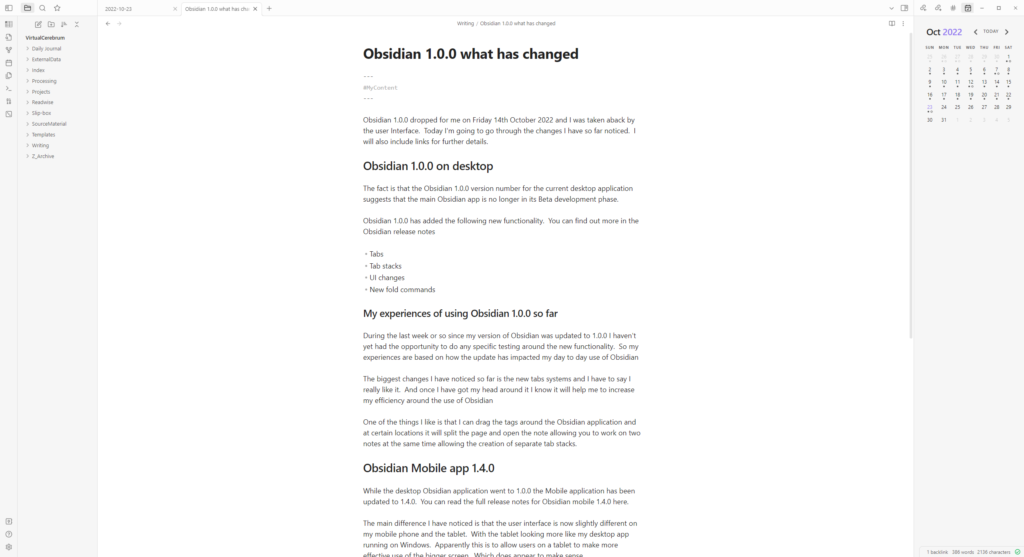
How I use Obsidian as my second brain
During the summer, I tried writing my journal in Obsidian rather than Notion as I find it easier to write in Obsidian than Notion. As I needed to access my journal on my tablet, I took this opportunity to try out Obsidian sync, and it worked well enough for me to move my journaling to Obsidian. At some point, I will look to move the journals I currently have on Notion across to Obsidian, as I would like to keep my digital journals together.
Obsidian is also the home of my Zettelkasten-based knowledge management system, and the processing of my notes brings me great joy, especially when I link some knowledge or get some fresh insight.
You can read my review of Obsidian here.
Notion my key productivity tool
Notion forms the core of my productivity system, and much of it is based on getting things done by David Allen. You can find out more about Get things done in my article.
I use Notion to manage the following
- Ideas
- Projects
- Tasks
- Content Schedule
I also use Notion to keep a list of content I want to consume to help me filter out the overwhelming information in our digital age. It isn’t there yet, and part of me wonders if I should consider moving this across to Obsidian.
You can read my review of Notion here.
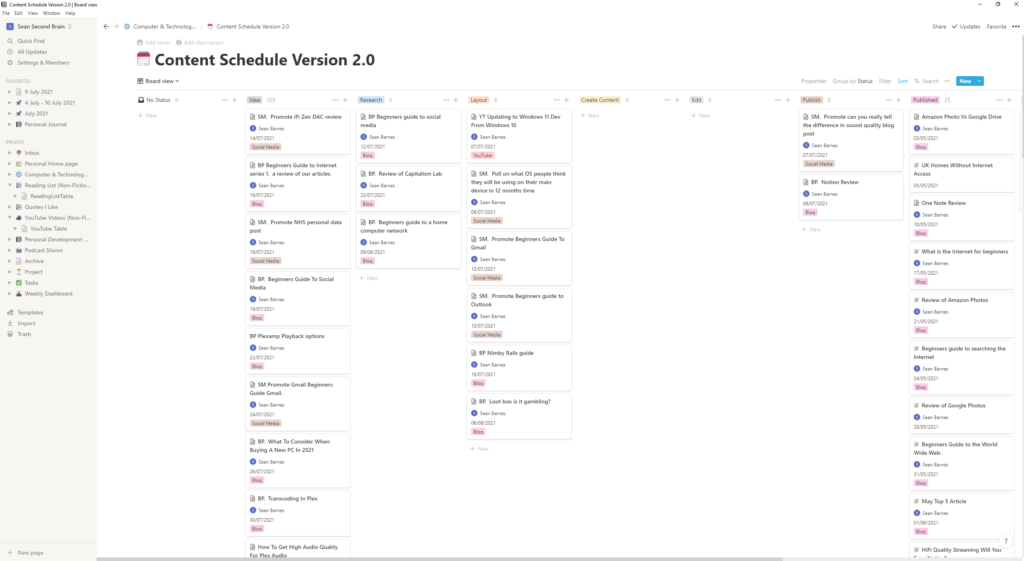
Time & energy management
A key part of any productivity system isn’t just managing your time but also your energy. I use calendar apps, and I currently use a combination of Google calendar and Cron. I mainly use Google calendar for managing repeated events and Cron for my daytime management as it is a desktop app. However, it’s not yet fully functional, probably because it is in beta.
You can read my review of Google calendar and Cron’s first impressions to learn more about both applications.
Readwise
Readwise is another application that I have used for my knowledge management system. It is a digital repository of my notes from several other online resources, including those listed below.
- Kindle
- Raindrop.io
- Snipd
Readwise allows you to read a selection of these notes each morning, which I like, but what makes Readwise such a killer application for me is that it exports these notes into Obsidian. Reducing the friction, I encounter while working with my notes in the knowledge management system. You can read my review of Readwise here.
Raindrop.io
Raindrop.io considers itself to be a bookmark manager. I use it as a read-content later application by saving web pages I want to read into Raindrop. I used it before I started using Readwise to highlight and take notes from my applications. But Readwise has streamlined the process as highlighted notes are imported into Readwise and then into Obsidian.
Snipd
Snipd is a podcast-playing application in which you can snip; the snipped section is captured as a note. It offers integration with other applications, including Readwise allowing me to capture highlights in any podcasts I listen to and import them into Obsidian via Readwise.
Conclusion
Currently, my system appears to have very little friction, and I enjoy using it, which is important as that means I will continue to use the system. However, my system is likely to change. In part, my requirements are likely to change, and future technological changes will also impact my system.
