The reader application is a read-later and digital note-taking application available to Readwise subscribers at no extra cost and is currently in the open beta phase of development. It has become a component of my knowledge management system as it works seamlessly with Readwise and Obsidian. You can learn more about Readwise by reading our review.
I use the Reader web-based app on my PC and the Reader Android app on my phone and tablet. This article is written based on my experiences of using the application.
Reader features
The Reader app is a read-later application allowing you to select web articles you want to read later. It will also allow you to capture any notes you make while visiting the website which will be captured.
The reader application also supports PDF, EPUB, and even YouTube videos. You can watch the videos and highlight the transcript of the videos. There are even plans to include support for podcasts at some point.
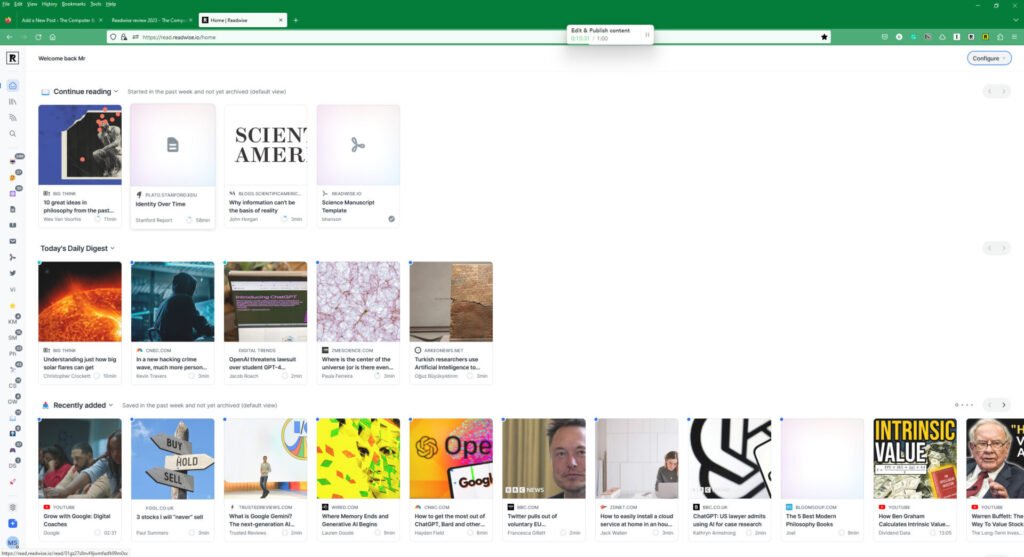
Reader workflow
Reader allows you to define how you want to work with all the information you are capturing can quickly become overwhelming. I have embedded the Readwise video on the available workflows as it explains them really well.
My information workflow could be better, but how I see it is that you capture a bulk load of data, you find interesting as part of living. You start to filter out the noise from what is important to you. The Reader application is at the top of this filter and the first step in the filtering process.
The first step in my process is capturing the sources of information you want to read or think will be helpful to know or have resonated with you in some way.
My Reader is set up to support the Inbox, layout, and archive workflow in Reader. Once a day, I look through the articles I have captured and determine if I still want to read them later or if they should go into the archive. This is my first filter. I’m not filtering enough out at this stage, but I’m working on it.
The next stage is to read the articles. Any highlights or notes you add to the article are captured and stored in Reader. Once I have finished reading the article, it is archived.
Reader benefits
The benefit of using Reader is its integration with the main Readwise app meaning that you can see your reader notes in the same place as someplace as your digital notes from other sources. As well as this, Readwise will ensure these notes are imported into my Obsidian vault. Readwise can also export notes.
Secondly, by archiving the articles I decide not to read or have read, the data is still stored within one of the archives in my second brain and can be easily searched should I need to look for something specific.
Reader downside
There are times when I have experienced serious lag with the Android version of the application, especially when I’m reading and highlighting the article I’m reading.
Conclusion
I have shared with you how I use Reader to highlight what I believe are its key features and how Reader can help you manage the risk of information overload, and how it can fit in with your knowledge management system.
May I recommend our introductory guide to Zettelkasten as your next read?
