Today I’m reviewing the mem.ai note-taking and productivity tool. Mem offers something different from the applications I currently use. While I won’t be replacing Notion or Obsidian with Mem.ai, I can certainly see the application filling a gap in the market.
Read on to find out more. Please note that I’m reviewing the free-tier version of Mem. I will link to the Mem price page.
Mem.ai workflow
As I stated in my first thoughts on the mem application article, the developers had made a big thing about the application search functionality and while the search functionality is good. I expect all note-taking systems to have at least an adequate search function.
What separates Mem from the other note and productivity applications is how it flows through time. I would imagine that it fits well with note-taking and creating a task list throughout the day.
Especially if you work within the Google ecosystem, as Mem.ai will sync with your Google calendar, allowing you to take notes within Mem for any meetings you attend. It is certainly a gap in my current productivity and knowledge management system.
I also like the idea of the mem.ai application having an inbox, a common idea in productivity techniques such as getting things done by David Allen and the Zetelkasten note-taking system. It is an area where you capture your thoughts, ideas or anything else that matters for later processing.
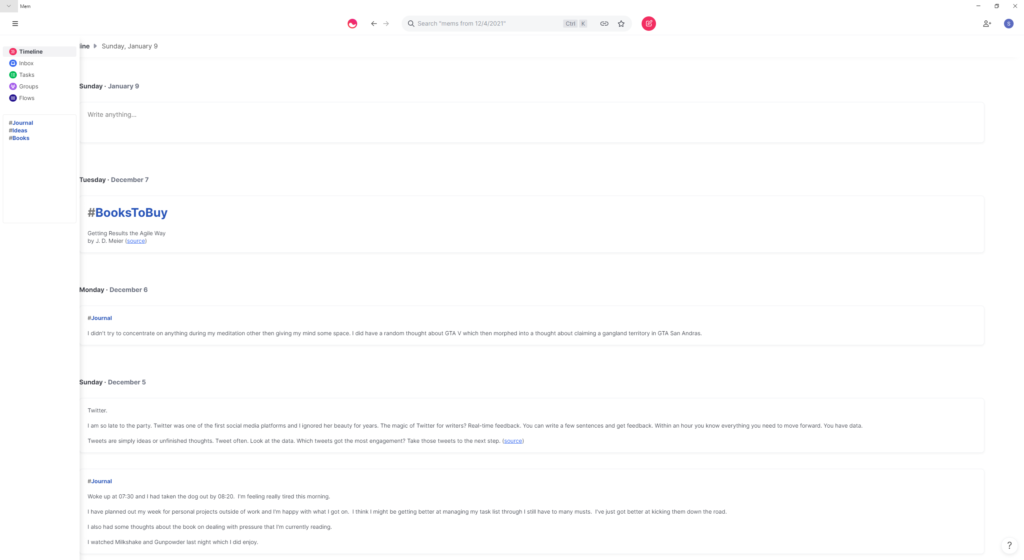
Mem.ai as a task manager
I also like the task management system, as you can create a task on any note, which allows you to capture tasks within your notes. All the tasks you create can be accessed in one location via the task screen.
Mem.ai as a note taker
Mem.ai is a solid note-taker that allows you to define note categories via tags and create backlinks with other notes. It can also show relationships with other notes.
I would use mem.ai to capture and keep notes related to my productivity workflow, but I have reservations about using Mem.ai as my knowledge management system. Due to the way, information is encouraged to flow within the application.
You can import notes from several leading note-taking applications, which could be helpful in some cases.
Mem.ai can also export notes in the markdown format within a JSON file that allows metadata to be exported. I understand the developer’s recession to use JSON. It will be beyond the technical expertise of many who use the mem.ai application.
Mem.ai who should consider using the application
Mem is aimed at those of us who want to take notes throughout the day and create tasks on the fly.
I can see it being beneficial to someone who attends many meetings or lessons and wants to track what happened when and any tasks that came to mind at those times.
Mem.ai is being actively developed with the application for Apple mobile devices in Beta and an app planned for Android.
Thank you for reaching the end of my review. If you are looking for a productivity or note-taking application, you will also be interested in reading our reviews on Notion, Obsidian and OneNote.
mem.ai application review
-
Note taking
-
Task management
Summary
A solid note-taking and task management application that appears to be filling a gap in the productivity and note-taking field.
