In this guide, I will walk you through the steps of changing the default subtitle settings on your plex server. I will also show how you can turn on and off subtitles manually.
Changing the subtitles server setting on your Plex server
- Open the Windows plex client application using the setting icon towards the top right of the screen
- Select languages from the left hand menu
- Make the changes you want to make and select save. Tick the automatically select audio and subtitle tracks.
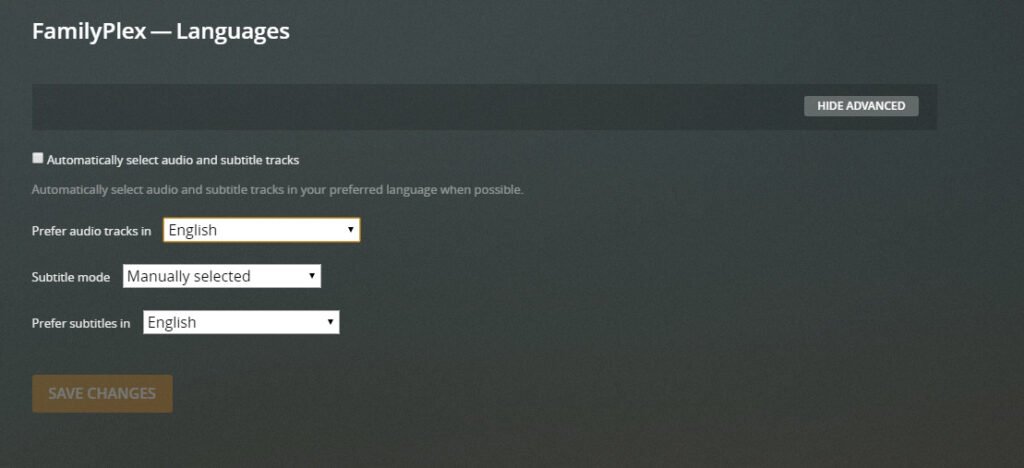
Manually Turning
- While watching the content you want to view the subtitles click on the settings icon at the bottom right
- From the subtitles menu select the subtitle feed from those available.
Conclusion
I have tested these settings on various media, including over the air digital broadcast (Freeview here in the UK) and content I had ripped from media I own.
