Logseq is, at its heart, an outliner. When I’m writing this post, it is the best outliner-based note-taking and Personal Knowledge Management (PKM) application you can use. In this guide, we will summarise what an Outliner-based application is and how to get the most out of Logseq Outliner’s capabilities.
What is an Outliner?
An Outliner application is designed to capture ideas or thoughts quickly as a bulleted list. A hierarchy of related notes can be created by inserting tabs to identify ideas or thoughts that are children of other ideas, allowing related ideas to be grouped together.
I often use Outliner techniques when brainstorming ideas, during the early planning stages of a project, or while laying out the content of a piece of writing I’m working on.
I also use an Outliner approach when typing up my literature notes, as it lets me quickly capture the essence of my source’s fleeting notes. It also allows me to group related ideas and thoughts, making it easier to create my permanent notes.
You can discover more about what an Outliner application is in our guide.
How to use Logseq as an Outliner
As I explained in What Is an Outliner (Link to post), it is an excellent approach to showing a relationship in your notes. You indent an idea or thought that is dependent on another idea or thought, which shows the relationship between the various information captured in that note. The image below explains it better than I can write an explanation.
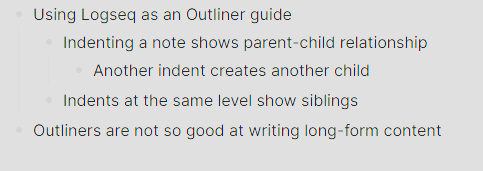
The bullet points act as hubs, allowing you to navigate the hierarchy of notes and focus on the section you want to focus on.

Conclusion
After reading this guide, you understand what an Outliner is and how to use the Outliner capabilities built into Logseq.
For further reading, you can find all Logseq content in the Logseq section of our website.
