This introductory guide to Zettelkasten will introduce the fundamental concepts of a Zettelkasten and what requirements a digital Zetelkasten requires from the software application on which you will use it. As an introductory guide, it is aimed to get you started on your journey. I wanted to introduce Zettlekasten as I know I will write more about creating a Zettelkasten on specific knowledge management applications.
My Zettelkasten has changed my life, and it might do the same for your life.
What is a Zettelkasten?
Zettelkasten is German for Slip-box and was made famous by Niklas Luhmann (1927 -1998), a professor of Sociology at Bielefeld University. In 30 years, he published 58 books and hundreds of articles. On his death, his Slip-box contained 90,000 notes. He added, on average, six notes a day to his Slip-box.
A Zettelkasten is like having your own personal Wikipedia written based on your understanding of the world around you. It is your mind in an externalised form which helps your thinking.
How to add notes to a Zettelkasten?
Adding information to a Zettelkasten process is aimed at helping you to make the most of the ideas and knowledge that are being added to your Zettelkasten, helping your mind process and learn new information. This can make it time-consuming, and at times it can be frustrating. Yet it is something I find enjoyable.
Creating Fleeting notes
The first step in the process is to create what is known as a fleeting note. These are made during the day as you live your life. Fleeting notes can come in many forms and from many different sources, including
- Book highlights and notes
- From the content, you have watched on YouTube.
- Something said on a Podcast
- Something someone said during a conversation
- Your ideas
These fleeting notes need to be stored somewhere for later processing. Fleeting notes do not need to be kept, but if many of your fleeting notes are in a digital format, you might decide to keep them, but I would suggest that you don’t consider them to be part of the Zettelkasten.
Creating Literature notes
The next step in the Zettelkasten only applies to the highlights and notes taken from other content, and this is the one part of the process where I think a lot of us who use the Zettelkasten system have our main differences in ideas. I suggest you play around with these notes and find out what works for you.
My Zettelkasten will be different to yours, and some of that difference will be due to our differences in processes.
At a minimum, a Literature note should create bibliographical information on the source material, such as the title, author/content creator and source. And links to the permanent notes, which form the next step in the process.
I would also recommend that you summarise your notes using the fleeting notes you took and re-write them in your own words when you have taken a lot of notes from the same source. Tiago Forte has a YouTube video where he talks you through the process he uses while summarising his notes, which I have linked.
I find that the process of summarising my notes on the literature helps me when I carry out the third step of the process.
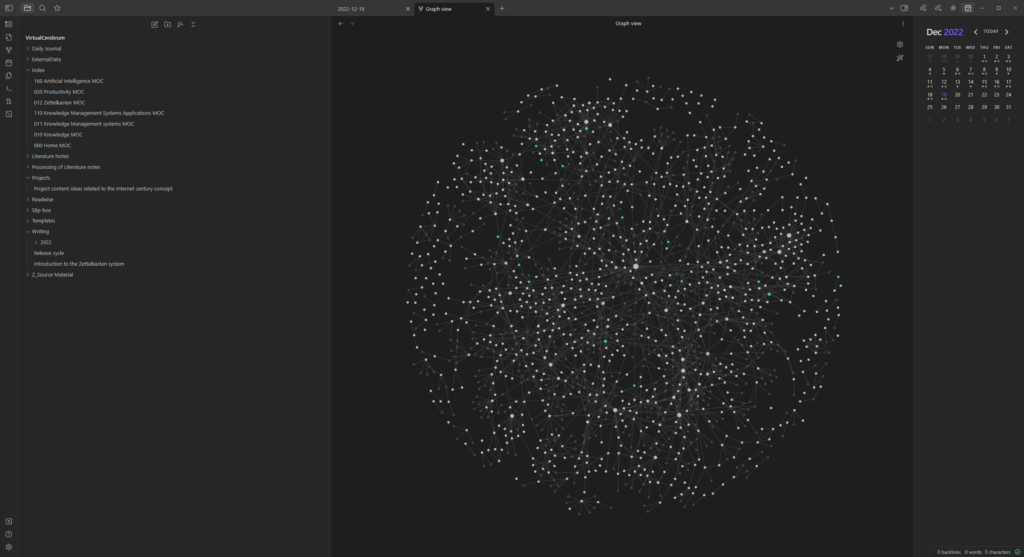
Creating permanent notes
The final stage of adding ideas and knowledge to your Zettelkasten is the creation of permanent notes.
A permanent note should be atomic, as it only covers one distinct idea or piece of knowledge. It should also be written in your own words, and any quotes should be kept to a minimum. One benefit of this is that the writing of the idea or information helps the learning process.
While writing your permanent notes, you should consider how the note relates to other permanent notes in your Zettelkasten. If there are, you should link the new permanent note to them. Either within the body of the note or by creating a distinct section within the note to create links with the other related notes.
Another practice I recently added is to include a link to any literature notes that the permanent note uses as a source. It helps me to reference any ideas used in my own content.
What functionality a software application is needed to create a Zettelkasten
An application must, at minimum, support these three key bits of functionality and, for me, at least separate the note-taking applications from Personal Knowledge Management(PKM) applications.
- The application must support the linking of notes, as the links between notes allow new ideas to emerge from your second digital brain.
- The application should support folders. Ideally, you would have one folder for your slip box and another folder for your Literature notes
- Tags are not essential, but they do enable you to categorise your notes over time, which could help you find notes related to a specific category.
There are quite a few applications with Personal Knowledge management system capabilities. I have only tested four of those applications at the moment and will link to my review of each application in turn.
Conclusion
A sound system such as the Zettelkasten system gives you a structure that allows you to concentrate on what is important without keeping track of where everything is. I wrote much of this article from notes I have taken and stored on my Zettelkasten.
I’m planning to write a guide on how to create a Zettelkasten on the applications mentioned in this article. You can start by reading my guide to creating a personal knowledge management system in Notion.
I recommend you read the following books on a Zettelkasten, and I would read them in the order listed. As it was the order, I read them in and formed the basis of my Zettelkasten system. I will also include associate links to Amazon, and I could get paid if you buy anything via those links.
How to take smart notes by Sonke Ahrens encouraged me to start my Zettelkasten. You can read my review of the book here.
Digital Zettelkasten by David Kadavy helped further my own understanding of Zettelkasten.
Last updated 05/05/2024.
