I purchased my iFi Zen DAC several weeks ago. This is a review written based on my own experience using the DAC during that time.
How I tested The iFi Zen DAC
I tested the iFi Zen Dac with several devices, including my mobile phone, a Samsung Galaxy S7, my tablet, a Samsung Galaxy 7, and a PC tower running Windows 10. All devices were connected to the iFi Zen Dac via USB.
I have listened to music streamed over Spotify. I also listened to my personal music collection of CD and Hi-Res quality music, which I listened to via Plex-Amp. I listened to the music produced by the DAC either on my MPOW headphones or my Logitech 5.1 speakers.
Functionality Of The iFi Zen Dac
The iFi Zen Dac supports the following audio standards.
- PCM (Pulse Code Modulation) playback to 32 bit at 384 kHz
- DXD (Digital eXtreme Definition) playback to 32 bit at 384 kHz
- DSD256
- MQA (Master Quality Authenticated).
The only digital input is a USB (Universal Serial Bus) 3, which is backwards compatible with USB 2. The iFi Zen Dac comes with a short USB 3 lead. I quickly replaced it with a longer USB A to USB B USB 3.0 cable. I also bought a USB C cable to connect my mobile phone or tablet to the iFi Zen Dac.
At the front of the DAC, there is a 6.3 mm unbalanced headphone socket. An adaptor to a 3.5 mm connector is provided. I have to use the adaptor to connect the headphone. The DAC also comes with a 4.4 mm balanced headphone socket which audiophiles will appreciate.
At the rear of the iFi ZEN DAC, there are an audio RCA and audio line out, which allow the DAC to be connected to an amplifier or powered speakers. There is also a 5-volt power socket in the rear, which isn’t supplied as the DAC can also be powered by USB, which is how I have been powering mine.
The front of the DAC also has a power match button that will boost the power output and a Truebass button that boosts the base during playback.

My Experience With Using The iFi Zen Dac
The Samsung Galaxy 7 tablet doesn’t have an inbuilt earplug socket, as is the trend with many portable devices. I’m working from home, and I regularly listen to music on my phone. While the quality of playback from the phone was good, I thought it would be good to listen to music on my tablet with its larger screen.
Practically every day I work, I connect my tablet to the iFi ZEN Dac via the tablet USB C port. The tablet battery has to provide power for both my tablet and the iFi Zen Dac, which can provide for my working day. I have also tried connecting my phone via the USB C connector, and my mobile phone was able to power the DAC as well.
I also regularly listen to music on my PC, which connects to IFI Zen DAC via USB 3. As my computer is running Windows, I had to download the latest drivers as Windows limited playback via USB to 24 bit at 192Khz. With the drivers installed, sound quality is 32 bit at 192Khz.
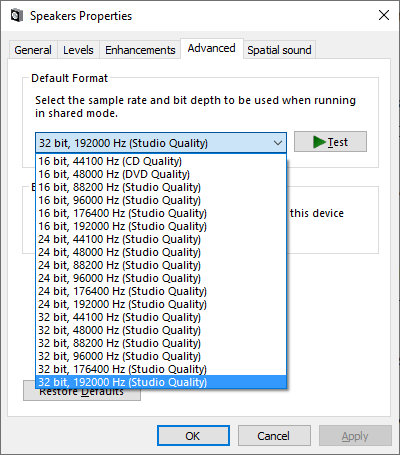
Let us move on to the most important part of any audio DAC, what it sounds like.
Like many of us, I listen to a lot of music on Spotify. I noticed that the sound stage seemed bigger, and the sound seemed to have more detail.
Over the last year or so, I have rediscovered the pleasure of listening to my own music collection on the Plexamp app. The vast majority of this collection is CD quality. As with Spotify playback, the sound stage appears bigger, and the sound details on some tracks are incredible. Kick Drum sounds so crisp with the added detail.
I have a few tracks purchased from Qobuz at higher quality, including the Tears for Fears Everybody Wants To Rule The World, a 24-bit track sampled at 96Khz. The drums on that track, especially during the intro, have a very rounded sound. The extra information in sound makes it appear as if time has slowed down.
Most of the music I listen to is variant types of rock, and I don’t normally have a true base turned on. It seems to increase the volume of the lower frequency sound and, on some tracks, seemed to unbalance the sound.
iFi Zen Dac Review
-
Music Quality
-
Supplied Equipment
Summary
Overall, I’m very pleased with my iFi Zen DAC. I would recommend it to anyone who wants to improve the quality of the music playback from their tablet or computer.
