A guide on setting up and listening to a mix using the Plexamp mix builder radio station.
- Scroll down the Plexamp home page and select mix builder
- Plex will recommend some artists. If the artist you don’t want to listen to isn’t included in the recommendation search for the artist. The artist must be in your music library.
- Select all artist(s) you want to include in the playlist
- Then press play and Plexamp will start to play music from those artists
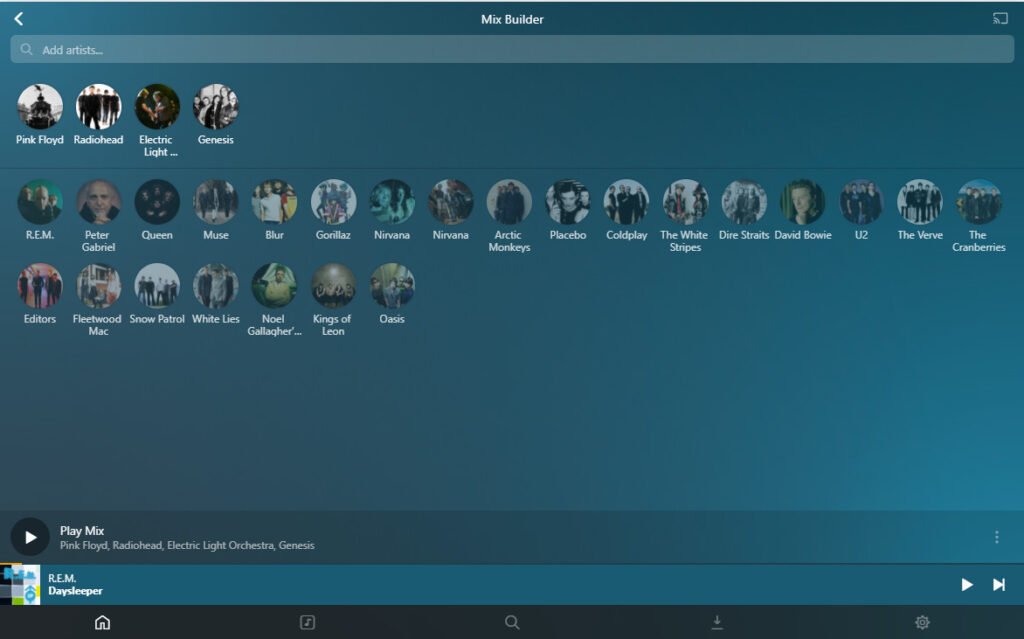
Conclusion
If you have found this article useful, could you please leave a like below? You might also be interested in our guide on Plex radio stations.
