Plex provides several library radio stations to play your music library. In this guide. I will share how to listen to the various library radio stations available in the Plex and Plexamp apps.
How do the library radio stations work in Plex?
The Plex app supports the following library radio stations.
- Library radio. Select tracks to play from across your collection
- Time travel radio.
- Random album radio. Plays an album from your music library.
You can access the library radio by opening your music library and the recommended tab. Select the radio station you want to play.
Plex also supports radio stations for individual artists accessed by opening the artist detail screen and then clicking the artist radio icon. The artist’s radio station doesn’t just play music from that artist. It also plays any music in your library from related artists.
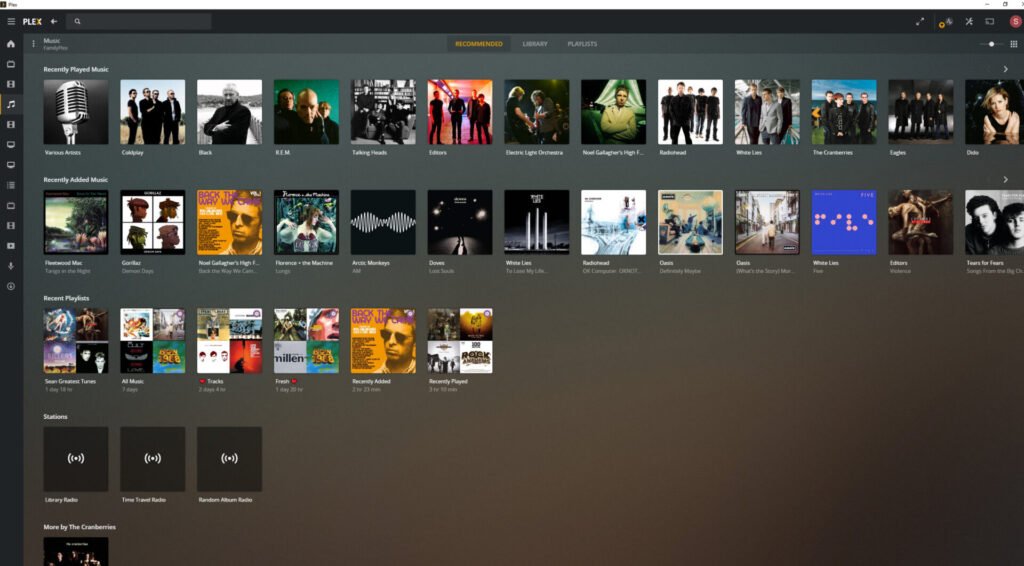
How do the library radio stations work in Plexamp?
Plexamp supports the three library radio stations provided in the main Plex app. It also adds the following new library radio stations.
- Style radio. Various style radio stations are available for you.
- Mood radio. You can play music dependent on your mood
- Decade radio. Select the decade of music you want to listen to. Uses the release date held in the Metadata.
- Mix builder radio. It enables you to build your music mix from your Library. You can find out more in our guide on using the mix builder.
The options available for the radio stations listed above will depend on your music collection. For example, the bulk of the music in my library dates between 1980 to 2000, so 2010 or 2020 didn’t appear as an option in decade radio.
Plexamp also includes an artist radio station. Open the artist screen, the extended menu, and select artist radio from the available options.
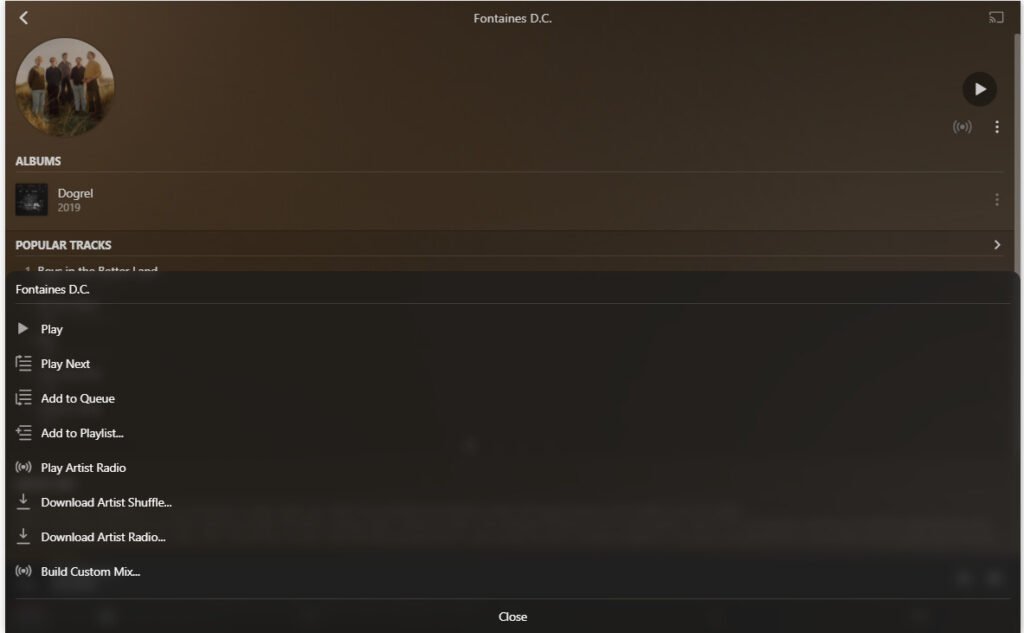
Conclusion
The library radio stations will depend on your Plex server metadata if you experience any issues. My Plex naming conversion and correct the issue with your music metadata articles will be helpful. If you are currently using the Plex app for listening to music, you might be interested in my Plexamp review.
Page last edited on 26/11/2022 as part of routine maintenance of correcting grammer
