This guide is aimed at students who have just decided to use Logseq for note-taking and want to know how to get started and get as much out of Logseq as possible.
In this guide, I’ll take you through the process of setting up Logseq and discuss a couple of frameworks you could use to structure your notes. I have done this as I wish I had known about knowledge management systems when I had been studying.
I will also introduce the concept of knowledge management and the importance of having an underlying framework and introduce you to the Zettelkasten method.
Setting up Logseq for your studies
You can download Logseq from https://logseq.com/. Once you have downloaded the application, you will need to install the application on your device.
The first time you run the application, you must specify where your Logseq notes will be saved.
An important thing to note about Logseq is that the notes will be stored by you locally, either on your computer or on a cloud drive. I suggest that you keep the data locally but in a location synced to cloud-based storage so that your notes are backed up.
Core to the way Logseq works is the note it creates for each day, which acts like a journal. The best way to work with this is to create new notes from here. It will give you an idea of what was happening when you started the note, which could provide you with context on why the note was created.
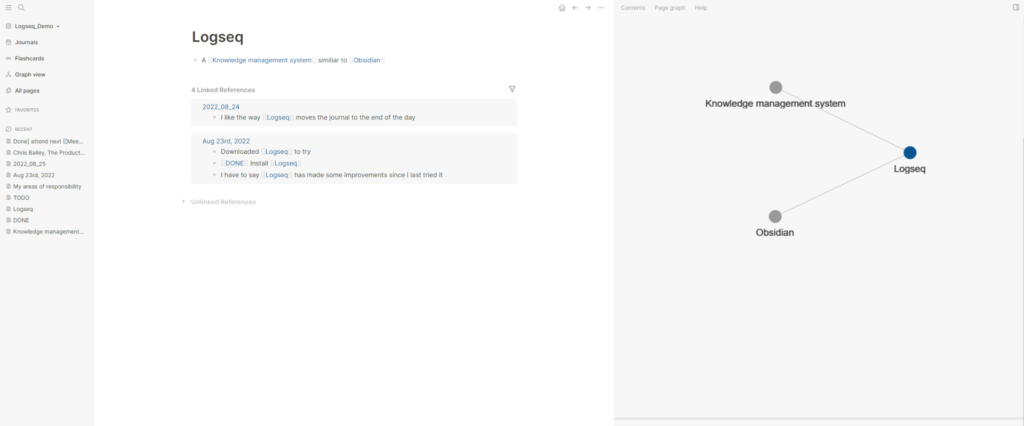
Structuring your notes in Logseq
This section will look at how you should structure your vault. The basic rule with modern note-taking is to keep the structure to a bare minimum. We should consider two popular frameworks for structuring your notes before recommending the one I would use given different circumstances.
Using PARA as a Student
PARA is an information management system put forward by Tiago Forte as part of his second brain mythology, and it’s a simple structure for keeping all your digital information. I will link to our review and summary of Tiago Forte’s second brain.
At its simplest, you create at least four tags to store specific information.
Project
The project folder contains notes and information for stuff you are working on. As a student, it would be things like the assignments or coursework you are currently working on.
Areas
Areas are the parts of your life where you have active involvement, such as the courses you are currently studying, such as lecture notes or reading materials.
Resources
Resources are where you store information you find during your life which you think could be at some point in the future. It may be an article you have read that you think could be useful for a course you will be studying next year.
Archive
This is where your notes go once you have finished with them, meaning that they are still available when you need them.
Inbox
If you decide to use PARA, I recommend adding an Inbox tag, which can be used on new notes added to the system for later processing and assigning to the correct tag.
In the next section, I will introduce the Zettelkasten method, which I think has one key advantage over PARA and one weakness.
Using Zettelkasten as a student
Zettelkasten was originally a system of storing notes written on note cards stored in slip boxes. The same terminology can be used with digital notes. The strength of the Zettelkasten system is that it can help you form links and relationships between notes. The linking of knowledge helps you to learn.
While the Zettelkasten system can help you learn to do so, it requires some friction, which helps to turn the information into knowledge, a weakness the PARA system doesn’t have as its only concern is to store information.
Zettelkasten supports three types of notes, two of which you would look to store in your Zettelkasten literature notes, which contain information on the note source and permanent notes. Each permanent note should be atomic about a single entity. You can find out more about Zettelkasten in our introductory guide.
Setting up your Logseq structure
As Logseq doesn’t support a folder structure, we will use Logseq tags to create the structure. For each tag you create in Logseq, a note is created for that tag, which can also be linked to using backlinks. This allows you to write a summary of what that tag is for.
If you go for a Zettelkasten, create a tag and use permanent notes for your literature and permanent notes. In our guide, you can learn more about setting up a Zettelkasten in Logseq.
Make full use of the Logseq journal
If you are using Logseq, you want to start any note-taking session from your daily journal, as this helps you keep a record of when you worked on something and could give you extra context around the notes you create.
The idea of working off a journal in the way Logseq does really resonates with me, and I can see why other note applications embrace it. But of the applications I have tried, Logseq has implemented it the best.
Conclusion
This guide has helped you think about using Logseq as a tool to get the most out of your notes. You can find a list of all our Logseq content here.
