Today I’m going to take you through the process of managing templates within a Notion database. I will take you through the lifecycle of creating a new template, updating a template, and deleting the template. I will then show you how to use the templates you have created within Notion.
How to create a template in Notion
- Hover the mouse over the database view on the top right a new button is displayed. Click on the pull-down menu next to the new button.
- Select new template
- Change untitled to the name of the template. Make the title meaningful
- Make any changes to the database fields/properties
- Below the add comments is the Notion page. Add any sections to the page you want to include in the template
- Once you have finished, you can move off the page
How to edit a template in Notion
- Hover the mouse over the database view on the top right a new button is displayed. Click on the pull-down menu next to the new button.
- Click on the three buttons next to the template you wish to edit.
- Select edit temple from the menu
- Make the changes you want to make to the page before you leave the page
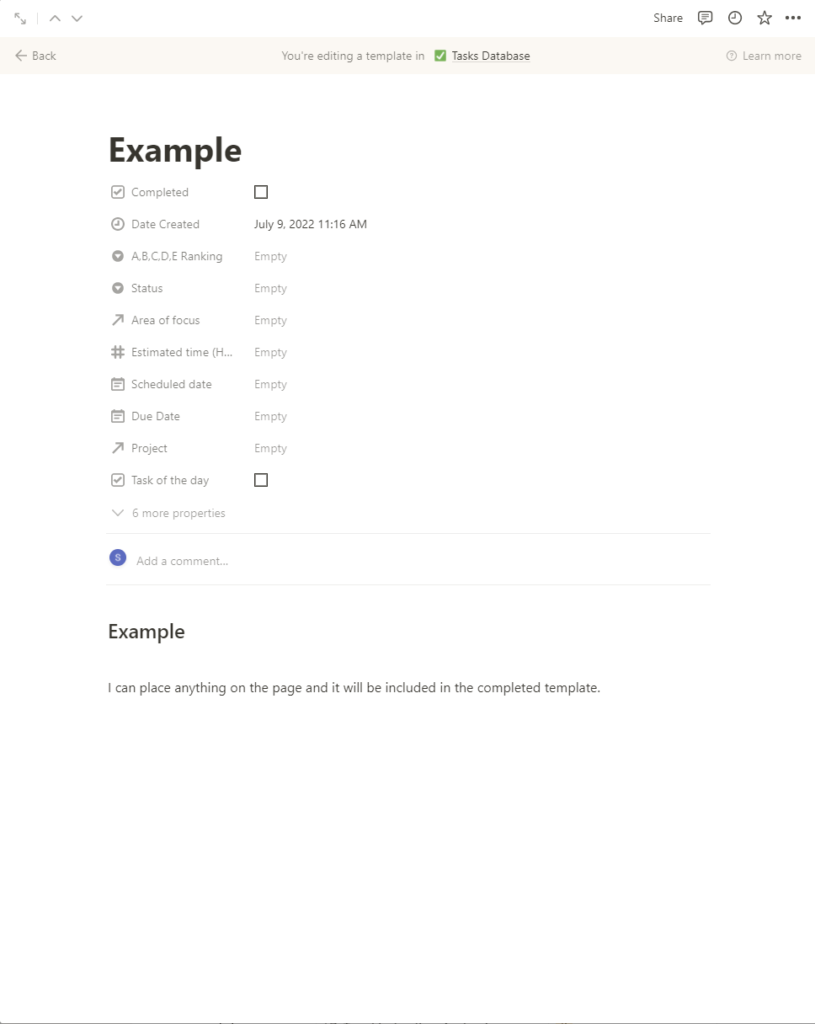
How to delete a template in Notion
- Hover the mouse over the database view on the top right a new button is displayed. Click on the pull-down menu next to the new button.
- Click on the three buttons next to the template you wish to delete.
- Select delete from the menu
- Check that you have selected the correct template before confirming the delete by pressing the delete button if you have set the wrong template, press close.
How to use a template in Notion
There are a couple of ways in which you can use a template within Notion. The first option is via the New button drop-down menu.
- Open the drop-down menu next to the new button
- Select the template you want to use
The second option is to create a new page within the Notion database and select New Task from the page. The thing to remember with this option is to use the template remains until you enter text into the page.
How to make a template the default template in Notion
The following steps will help you to make a template default in Notion.
- Open the drop-down menu next to the New button
- Click the three buttons next to the template you want to make the default
- Select set as default from the menu

Conclusion
Today I have covered the life cycle of templates within Notion, including template creation, template editing and template deletion. I have also run through the basics of using a Notion template.
I want to recommend to you my guide on Notion pages.
Last updated 04/04/2023 to add a section on how to make a template default
