In a Notion database, each field will have a specified data type that defines the data held in that field. This guide will walk you through the various data types available to us.
For updated information on Notion DataTypes, check out our 2023 guide to Notion Datatypes.
Notion data types
Notion supports the following data types within its databases.
- Text. Allows the user to enter textual information.
- Number. Allows the user to enter numerical information.
- Select. Allows the user to define one option from a sepecified list of avilable options.
- Multi-select. Allows the user to define one or more option from a specified list of available options.
- Date. Allows the storage of date and time data. The apparance of the data can be changed based on your location.
- Person. Allows you to select a person who has access to that workspace
- Files & Media. Allows files and other media to be attached to the record.
- Checkbox. Adds a checkbox whch can be used to store a Boolean value of true (ticked) or false (unticked)
- URL (Universal Resource Locator). Allows the storage of a URL such as a webpage address.
- Email: Allows the user to store an email address.
- Phone. Stores the phone number.
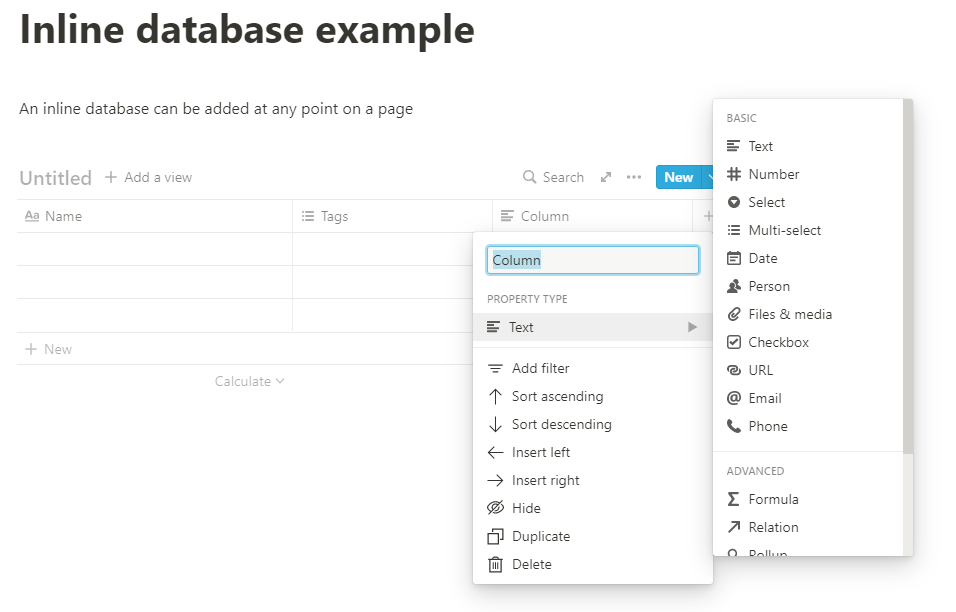
Conclusion
Notion databases support several advanced data types, which you can use, but they are outside the scope of this guide. If you have found this guide helpful. I would also recommend reading the other guides in this series, such as our guide to creating a database in Notion and our guide to Notion database views.
