An updated guide concentrating on Personal Knowledge Management applications for 2024 is now available and I have linked to it.
For this blog post, I have tried to put myself in the mind of someone starting a University course.
As I mentioned in last year’s guide, I’m envious. I used to highlight my course books and then looked to summarise them in Word, which is a well-designed word processor. Still, it is no note-taking or personal knowledge management application.
Now that I have shared my note-taking experience as a student, I should look at what requirements I would want if I were starting my studies today.
Basic note-taking application requirements
Before you consider choosing a note-taking application, we need to consider your requirements. Then, you can select the best note-taking application that fits your requirements, which could be multiple applications.
In this guide, I will note the requirements most students should be looking for, but please feel free to add or remove requirements depending on your needs.
If you currently use a system for your notes, consider keeping or modifying your existing system.
Also, before we get to the specifications, I want to define the differences between a note-taking application and a personal knowledge management system (PKM) as I see them for this blog post, as that will impact what applications you should consider.
A note-taking application is designed to take and store while allowing quick and easy retrieval of notes.
An application that supports the development of a Personal Knowledge Management system must have means to link related notes, allowing you to link related ideas or concepts, as linking new information with existing knowledge helps you to learn. (Sonke Ahrens, How to take smart notes)
If I were looking for a note-taking application, I would want one that could allow me to develop a personal knowledge system, and therefore, it must support it.
- Folders or tags
- Backlinks to create links between my notes
1. Obsidian
I would personally go for Obsidian, which is the application I currently use in my own Personal Knowledge Management system, and it is, in my opinion, the best note-taking application currently on the market. You can learn more about my current system in my current knowledge and productivity system in 2023 blog post.
Obsidian provides all the tools you need for a note-taking application and Personal Knowledge Management system application. It supports folders, tags and backlinks. Also, the basic application is available for free. To learn more about Obsidian, read our Obsidian review.
The potential drawback for students planning to use multiple devices is that while Obsidian has a good mobile application, you can only synchronise your notes if you pay for Obsidian sync. I have linked to the Obsidian sync page so you can find the latest information.
It’s a pretty good price as it is about the same as you would pay for a subscription to other note-taking applications. But it is also an expense some students could do without. An alternative could be to use another application to take notes in class and then import them into Obsidian. I would go for Notion, as both applications work well together. Notion could help you manage another part of students’ lives.
I will also include a link to our Obsidian section, listing all our available content.
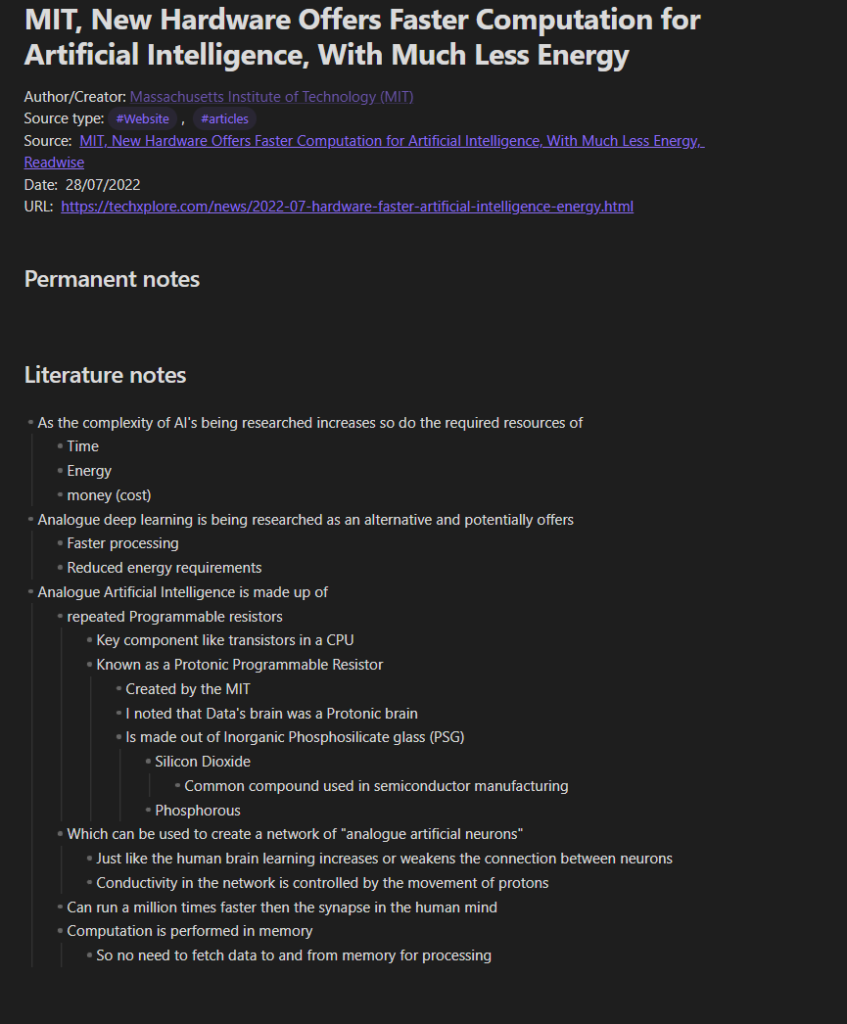
2. Logseq
Logseq is second, but if anyone has read my blog post comparing Logseq with Obsidian, they will know it really comes down to my preference. Your preference might make Logseq a better choice for you. As Logseq is still in beta, you can read my first thoughts on Logseq.
Like Obsidian, Logseq supports backlinks and tags but not folders. While I like to use a combination of folders and tags to organise my notes, you can use tags to do the same.
The critical difference between Logseq and Obsidian is that it is an Outliner application. Logseq is great at capturing information quickly and giving your notes a rough structure as you go, such as taking notes during a lecture. While Obsidian isn’t an outliner application by design, you can do something similar.
Logseq also stores its files locally, and a mobile phone app is in development, which I have linked to so you can find the most up-to-date information.
If you are considering using Logseq, you can find all our content related to Logseq here.
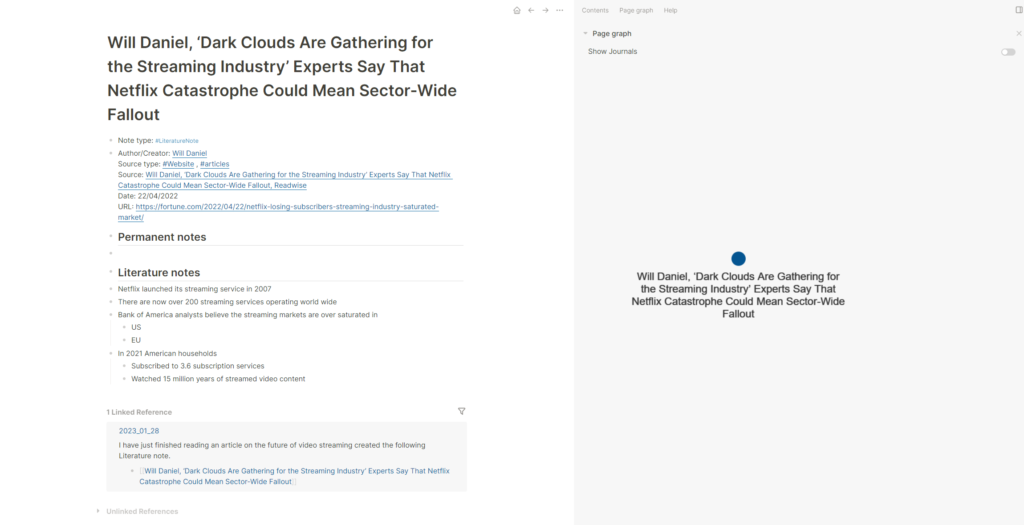
3. Notion
Notion is the most interesting application on this list as I only sometimes consider it as a note-taking or personal knowledge management system application. I see it more as a productivity application. You can read my full review of Notion here. (Link to Notion review)
But due to the way Notion is built, it is a good note-taking application, and it supports notes, tags (Notion properties) and backlinks, unlike Obsidian and Logseq. Notion is a very structured application, making it awkward to use for anything more than taking a quick few notes. It requires some thinking on how you will structure your notes. If you are planning to use Notion for note-taking, read my guide to creating a note-taking system in Notion.
While this is a guide to note-taking and personal knowledge management system applications, I would be amiss not to mention that Notion is worth considering as a task management system and another note-taking application. I’m not currently a student, but as you can see in my guide to my current productivity and knowledge management system, I use both Notion and Obsidian.
You can find all our Notion content here.
Notion has a range of pricing tiers, but the free tier will suffice for most students.
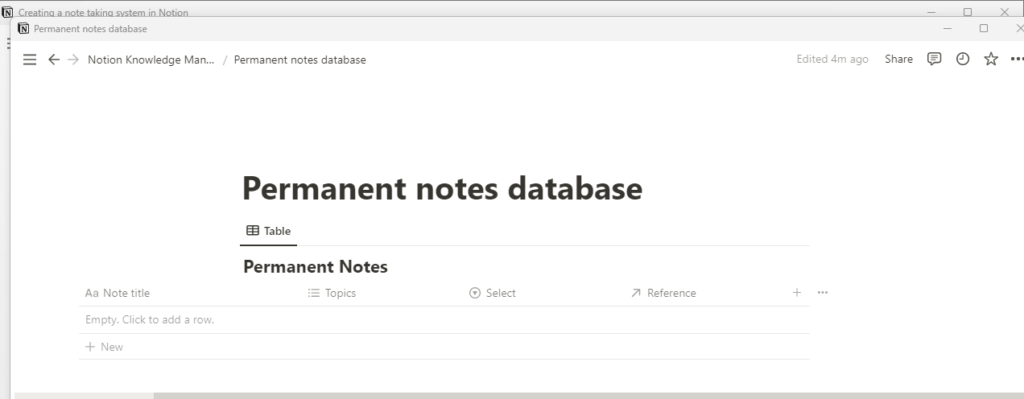
4. Tana
Tana, like Logseq, is currently in beta development and is currently only available as a web-based application. It supports the use of both tags and backlinks, making it a capable note-taking and personal knowledge management application. As Tana is still in beta development, you can read my first thoughts on Tana here.
Tana is an outliner application like Logseq.
As I noted in my post on my first thoughts on using Tana. The application pushes tags as its core strength with database-like properties, which may be the case. But I couldn’t figure them out, but I still found that tags still worked well in TANA.
The other thing to be mindful of is that while Tana is currently free, the developers are looking to charge for it going forward. You can find out more about Tana’s pricing here.
You can find all our TANA content here.
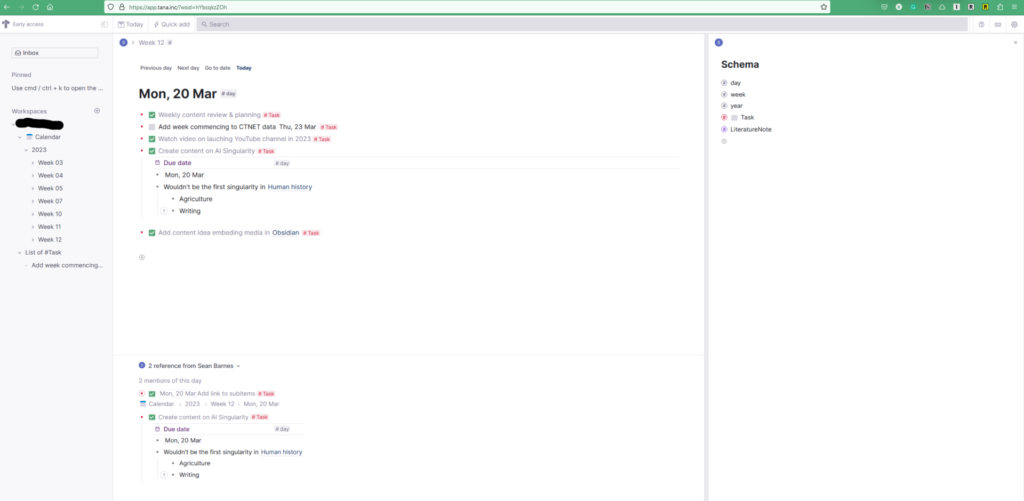
5. Mem
My enthusiasm for Mem has cooled over time. However, it is still a capable note-taking application with everything you need in a personal knowledge management application. It seems to be aimed at professional organisers.
The functionality it provides for professional organisers could also be beneficial for students. Mem syncs with your Google calendar, allowing you to take notes for specific events and appointments. This could enable you to trace back a thought or idea to the lecture during which the seed was planted.
Mem supports tags, which it has recently renamed as collections and backlinks, supporting all the functionality you need.
Mem is available for free, but you do get added functionality, such as the use of Artificial Intelligence to assist with linking notes. I have linked to the Mem pricing page for the latest information. You can read my full review of Mem here.
All our content on Mem can be found here.
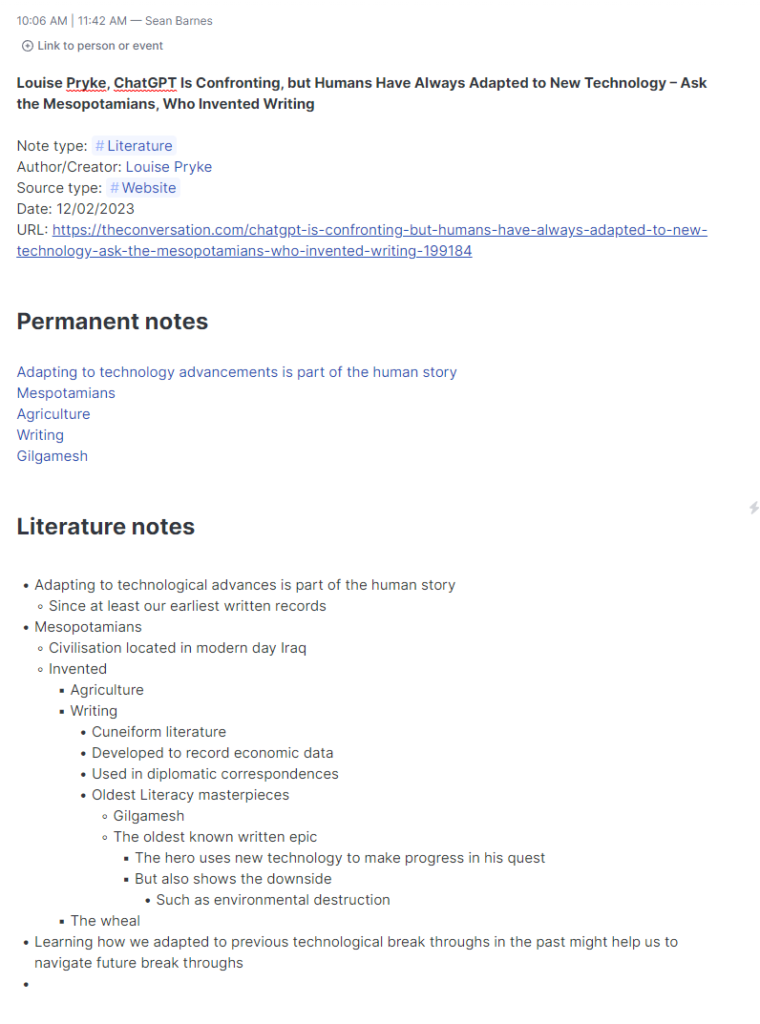
Conclusion
This isn’t an exhaustive list of applications which can be used for note-taking and personal knowledge management. I have limited it to the applications that I either use or at least used enough to write a review or first thoughts post for CTNET.
Whichever application you decide to use, I hope it helps you with your studies.
Last updated 15/07/2024.
