The release of Obsidian 1.8 adds an official web browser to the application. In this post, I want to share my thoughts on the browser plugin and how I see myself and similar users will likely use it.
Why have a web browser in a Personal Knowledge Management application?
This is the key question: why would you put a web browser in a Personal Knowledge Management application? After all, we don’t have a shortage of purpose-built web browsers. So why go through the complexity of adding a web browser to Obsidian?
I don’t think it is an attempt to replace Google Chrome or any other browser for general web browsing.
I see the Obsidian browser having two specific use cases.
The first case is to use it as a browser while you are conducting online research. You can save any resources you find directly into Markdown and place them in your vault.
The second case is to open any web source for your notes directly in your browser. This allows you to access the original source material, helping the user remain in a flow state.
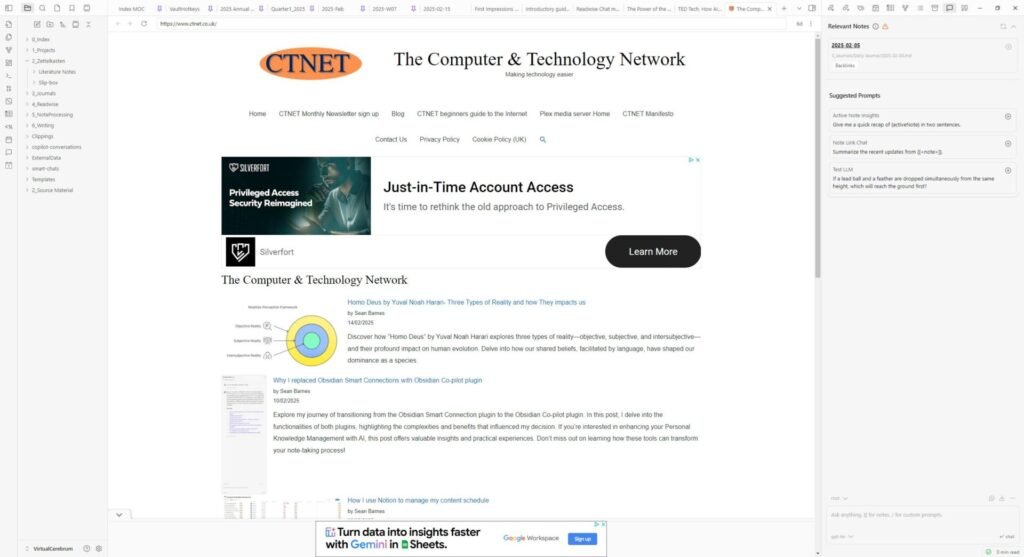
How I see myself using the Obsidian web browser
I have set up the Obsidian web browser so that when I click on a web link contained within a note in my Obsidian vault, the linked webpage will open in my vault.
That way, I can check out the webpage from within my vault.
So far, it has only been used to create literature notes from blog posts and web articles, as I often click on the web link to check the date the article was originally published.
I can also see myself using it when I want to check out a link noted in my notes, for which I haven’t yet created literature notes.
Conclusion
Obsidian recently released a web clipper tool for the most popular browsers and followed this up with the web browser. Much of my source material comes from the web, and I need a tool that works well with this content without losing my focus.
To be kept updated on our latest content, join the CTNET newsletter.
Further reading
Obsidian Web Clipper Introductory Guide
Guide to managing Literature notes
