In this guide, I will take you through the various ways you can embed media inside an Obsidian note. Something any of us who use Obsidian regularly will need to do.
Copying and pasting media
To demo the process, I will use the Windows snipping tool on my computer and snip this article I’m writing in Obsidian, which I will embed into this article under this paragraph.
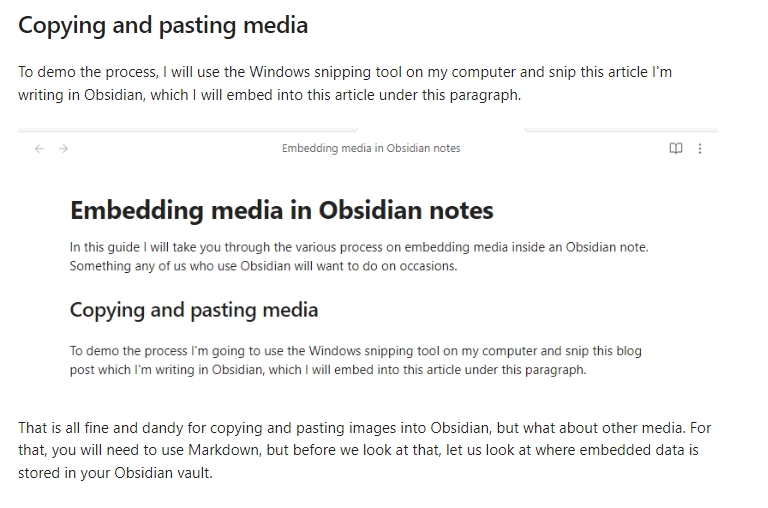
That is all fine and dandy for copying and pasting images into Obsidian, but what about other media? For that, you will need to use Markdown, but before we look at that, let us look at where embedded data is stored in your Obsidian vault.
Where is media stored in my Obsidian vault?
By default, files embedded into notes within your vault are stored in the vault folder in the same location as new notes are placed by default.
I recommend creating a new folder in your fault, and you should give it a meaningful name. I called the folder ExternalData in my Obsidian setup.
Once you have created a folder, open Obsidian settings by clicking the Obsidian settings icon at the far bottom left icon in the Obsidian sidebar.
Go to files and links and enter the folder name you have created in the attachment folder path.
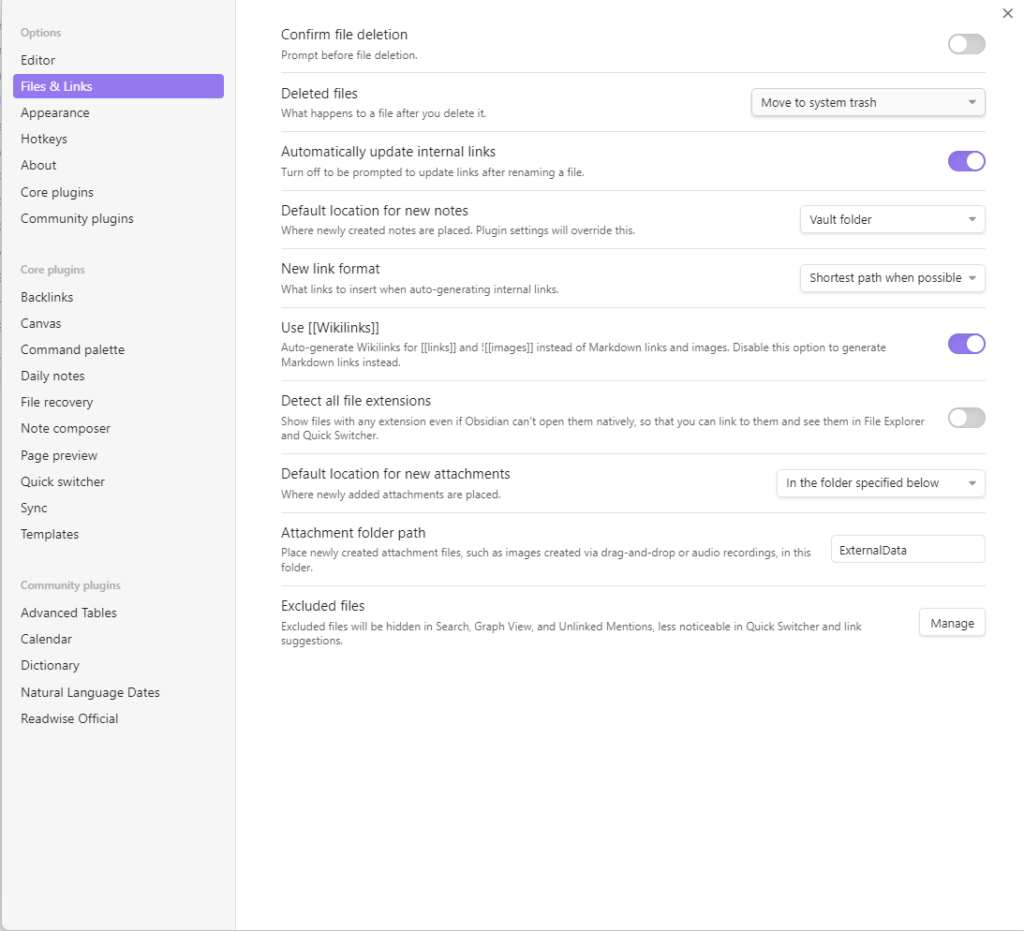
Using Markdown to embed media
Let us look at the Markdown Obsidian generated when I copied and pasted the image in my demo of copying and pasting content into Obsidian.
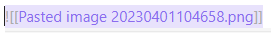
The ! mark before the Markdown link specified in the double square brackets indicates that the content linked needs to be embedded in the note.
This can be used not just to embed media stored in the fault but also the contents of other notes and blocks.
- image formats
- video
- audio
Using Markdown to embed online content
We can also use Markdown to insert online media, such as the CTNET logo, into a note within Obsidian. The Markdown must include the URL (Unique Reference Location) of the media you wish to embed within your note.

Conclusion
In this guide, we have looked at the various ways you can embed media within Obsidian notes.
May I recommend our guide to creating a Zettelkasten in Obsidian?
