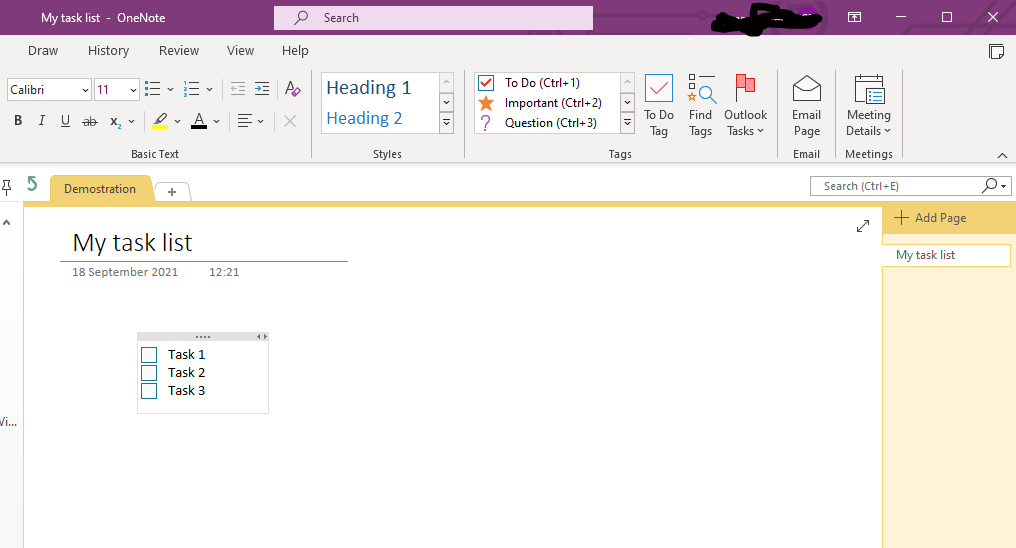This article is an easy-to-follow step-by-step guide on creating a to-do list in both the OneNote Windows 10 and OneNote Office applications.
Creating a to-do list in OneNote Windows 10 Application
- In the home menu select the to-do icon from the tags menu.
- Enter each item you wish to add to the task list. Press the enter key twice to finish.
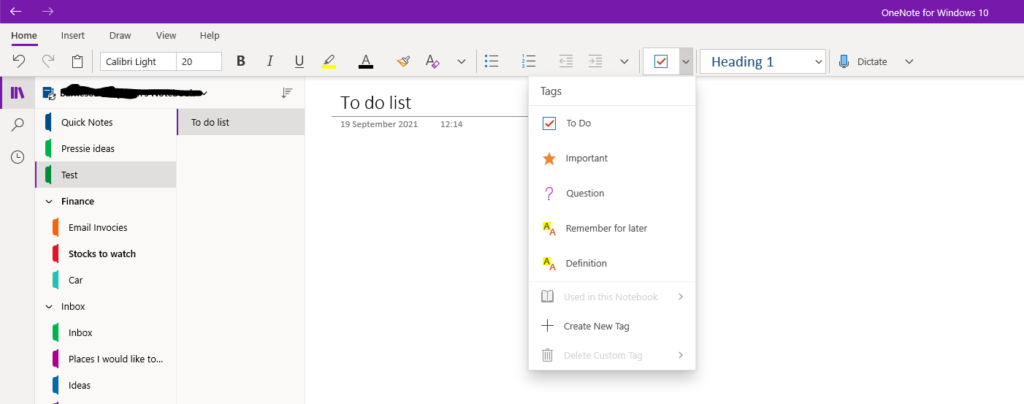
Creating a to-do list in OneNote Office Application
- In the home menu select to do icon from the tags menu.
- Enter each item you wish to add to the task list. Press the enter key twice to finish.