Today I’m looking at how you could create a Knowledge management system and how you can use Notion structure to help you.
The Notion application isn’t a knowledge management system for everyone; I don’t use Notion, but Obsidian which is my personal preference. However, Notion is a suitable knowledge management application for many people.
This guide is attended to help those who have already decided that Notion is the Knowledge management system for them. If you haven’t yet decided on what application to use, a good starting point would be our 2022 guide to note-taking applications for students. While I wrote the guide for students, it is a valuable resource for everyone.
Our first step is to create the underlying structure for our notes in Notion, and to do this; you will need to create a Notion database.
Creating a Notion database for your notes
Designing the database
Before creating a database in Notion, you should design the database. It allows us to consider and decide on the type of information we will likely want to store on our database.
Of course, we can update the database later, but this is more challenging as the database will already contain information. That is why it is better to try and plan for the future at the design stage.
When designing my Notion databases, I usually use a piece of paper or a digital note to jot down the attributes the database will need
As the notes will be part of a knowledge management system, I will base my database on the Zettelkasten method. You can learn more about Zettelkasten in our taking smart notes book review. We could use alternative systems such as the Tiago Forte PARA system.
The first field we need is a title for our notes.
Now we come to our first design decision. The Zettelkasten system defines three types of notes. Fleeting notes enable you to capture ideas or other information during the day. Literature notes. Information on the source material such as books, YouTube videos, Podcasts or web articles. Permanent notes. These notes are your or other people’s ideas written in your own words. These notes become your Zettelkasten, especially as you start to create links between your notes.
Most Zettelkasten systems, be they paper-based or folder-based, keep the notes separate. I considered keeping them in the same database and identifying the note by an attribute called note type, which would allow the note type to be specified.
However, I decided against this as literature, and permanent notes are distinct two distinct types of notes, and the related information is quite different.
So let’s design the literature notes database first.
Reference notes database design
Our first attribute will be the tile for the note.
The second attribute will be for the author or creator. This attribute will store information on the author or content creator.
Our next attribute will capture details on the content type of the source material. The source material you consume is likely to differ from mine. My sources would be Books, Web articles, YouTube, podcasts, Television programmes, and Twitter.
URL or web address: The URL (Universal Resource Location) is the address for Internet-based content. Allowing you to access the original material in the future,
I’m happy that I have captured all possible attributes, so let’s start thinking of the permanent note.
Permanent notes database design
The first attribute in the permanent notes database would be the note title.
You might want to include attributes for topics, but as it is a Zettelkasten, you don’t have to, but it is a potential entry point to your notes. Which is why I will include it in my example. If you decide to have one make it multiple as some notes might become to relate to various topics
Thirdly we need to have an attribute to create a relationship with the notes on the literature notes database so that we can link the two and easily see those relationships.
Now that we have designed the databases, we can go ahead and create the databases in Notion.
Creating the knowledge management databases
Literature note database creation
The following steps will create your reference database. You can learn more about creating a Notion database in our linked guide.
- Create a page for the Literature notes database
- Create an inline database and call it reference notes.
- Click on the name attribute and rename it to Note title
- Rename tags attribute to author/creator and change the type to text
- Create a new attribute for source
- Select the edit property for your source attribute and add the options you had decided on during the design stage.
- Create a new attribute for the URL
- I like to delete the empty rows created by Notion to ensure I start from an empty database.

Permanent notes database
The following steps will create a Notion database for your permanent notes. You can learn more about creating a Notion database in our linked guide.
- Create a page for the reference notes database
- Create an inline database and call it Permanent notes.
- Click on the name attribute and rename it to Note title
- Rename tags to topics if you have decided to use that attribute
- Select edit property in Topics
- In the options, add the topics you are interested in. You can always add more later as required.
- Add a new property to the table. I called it reference
- Select property type to ref relation and select Literature notes. Ensure the limit property is set to no limits and click on add reference
- I like to delete the empty rows created by Notion to ensure I start from an empty database
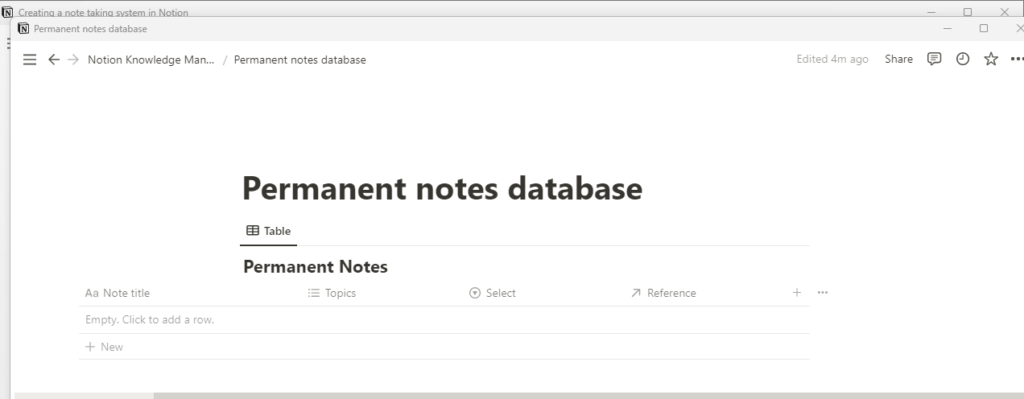
Conclusion
We have created the underlying database structure for our Notion database. You can find out how to use your Notion Personal Knowledge Management system in our guide.
Last edited 07/11/2022 to add a link to our guide on using a Notion PKM.
