This guide will cover the basics of creating both an in-page database and an inline-table database within Notion.
An in-page database is embedded as part of the page during page creation and is the only content allowed on that page. In contrast, you can insert an inline-table database can be inserted anywhere within a page. The underlying database works in precisely the same way. I would recommend creating a table view as it is the clearest view to work on during the construction phase.
A database can have more than one view assigned to them, allowing me to change the view in future if required.
Creating a database page in Notion
This five-step process will create a database page in Notion.
- Create new page
- Give the page a meaningful title
- Click on the type of database view you want to create (you can change the view latter). I would normally select table
- The default database containing a name and tags field are created by Notion. You can define the data type you want. Our guide to Notion data types provide information on the basic data types available to you.
- Edit the database to fit your requirements
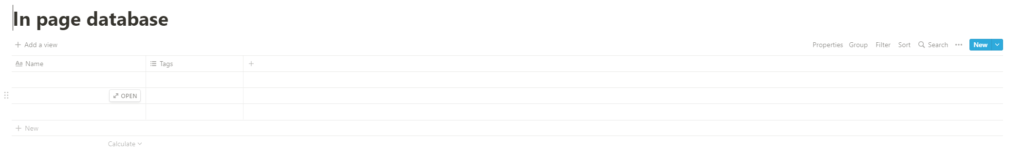
Creating an inline-Notion Database
This five-step process will create a new inline database within Notion
- Open the menu and select table inline database. Other database views are also available.
- The table is shown as untitled I would recommend giving the database a meaningful title.
- Notion has created a default database which you will need to edit to meet your requirements.

Conclusion
If you have found this guide helpful. I recommend that you read our guide to data types in Notion and our guide to Notion database views. Which are part of this series of Notion database guides.
