Today I’m writing a guide on how to change the Plex discovery settings as all of us change our streaming services from time to time.
This guide includes a step by step guide for changing the discover streaming service via the Plex Windows app, The Plex Google TV app and the Plex Android app.
Changing the Plex Discover settings Windows
A five-step process to change the discover streaming services in the Windows Plex application.
- Open the Plex app
- Open settings
- Click on streaming services in the left-hand menu
- Select the streaming services you use or unselect the ones you no longer use.
- Save your changes
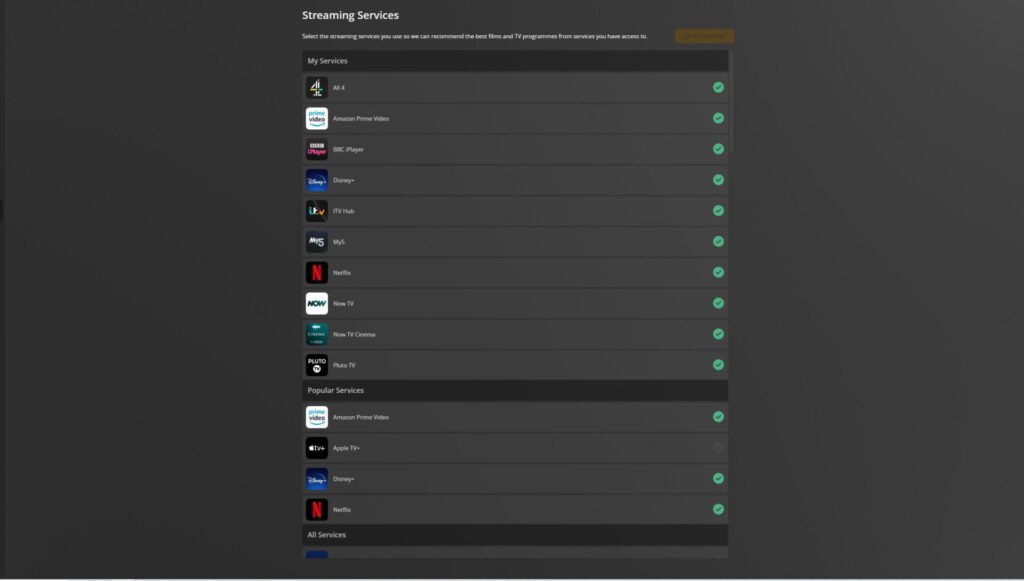
Changing the Plex Discover settings Google TV
A five-step process to change the discover streaming services in the Google TV Plex application.
- Open the Plex app
- Go down to settings
- Find streaming services in the Experience row and select
- Scroll through selecting and unselecting streaming services as required
- Press done once completed
Changing the Plex Discover settings Android
A five-step process to change the discover streaming services in the Android Plex application.
- Open the Plex app
- Open the application menu
- Select the settings cog at the top right of the menu
- Select streaming services from the left-hand menu
- Press done once completed
Conclusion
I hope you have found our guide on using the Discover settings in Plex to change your current streaming services.
All our Plex content is available via the CTNET Plex home page.
