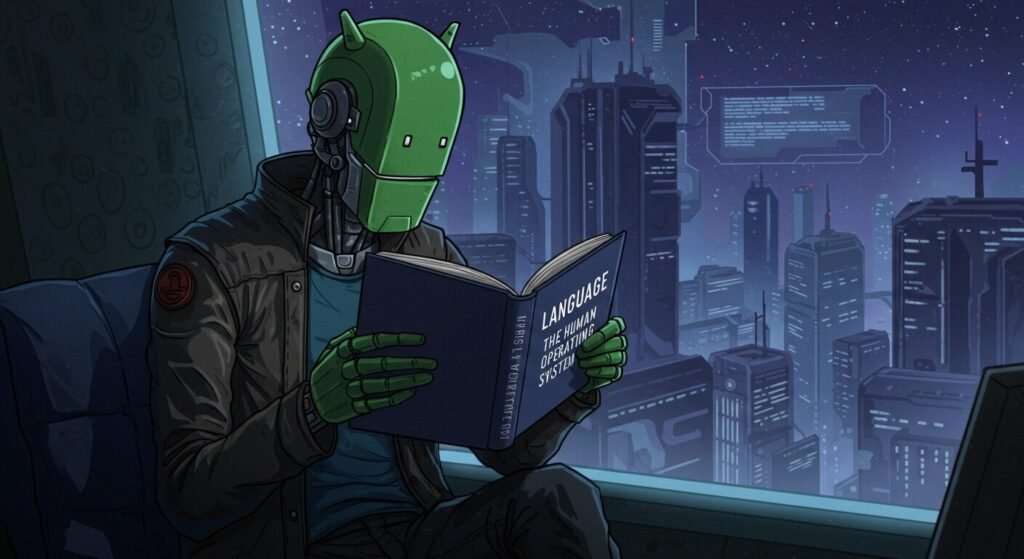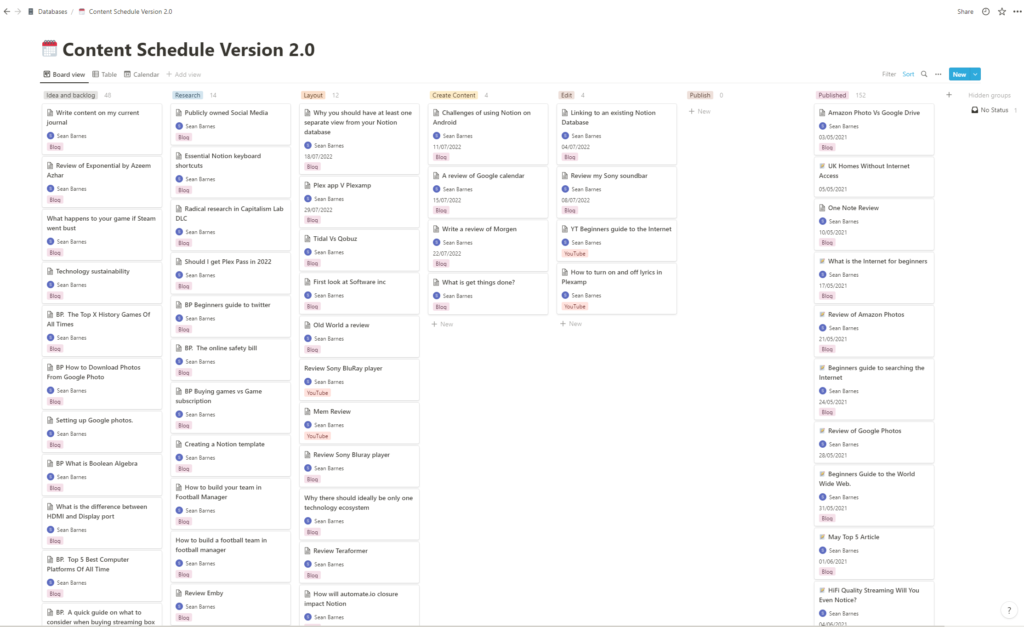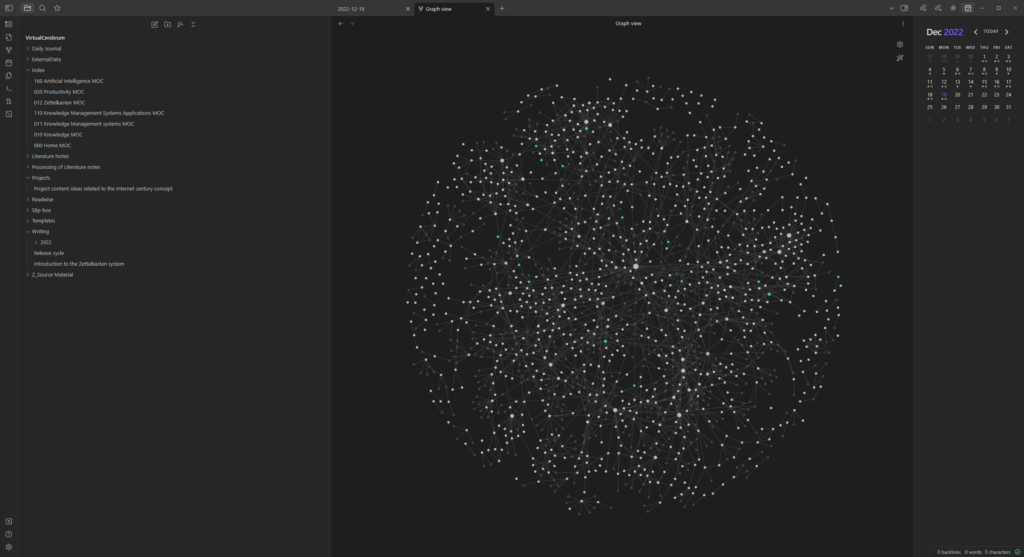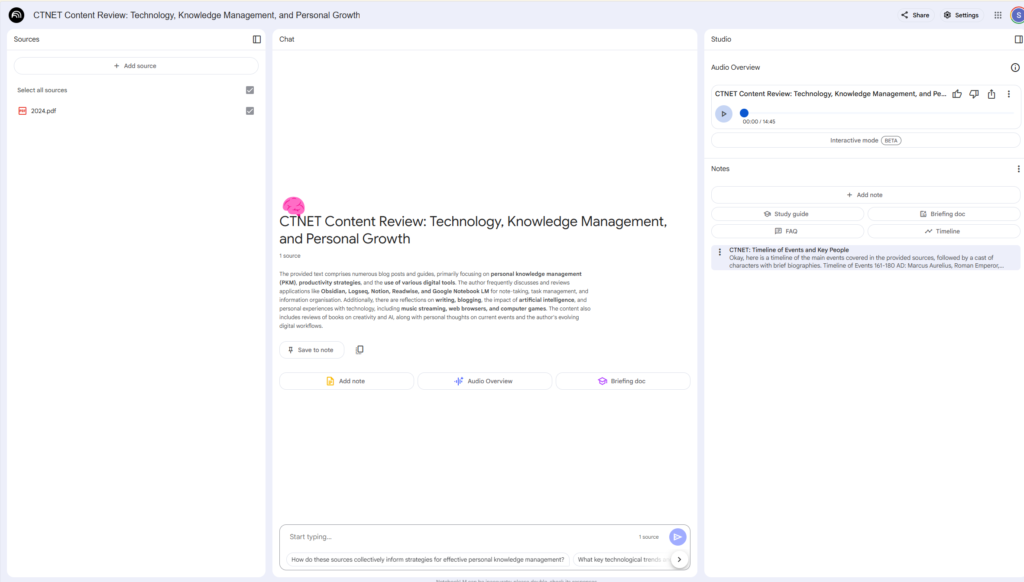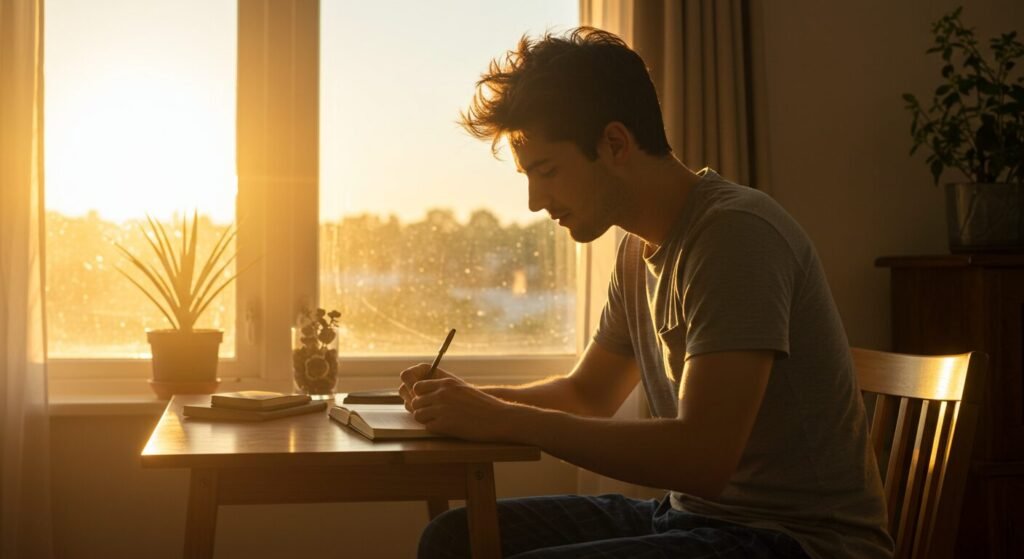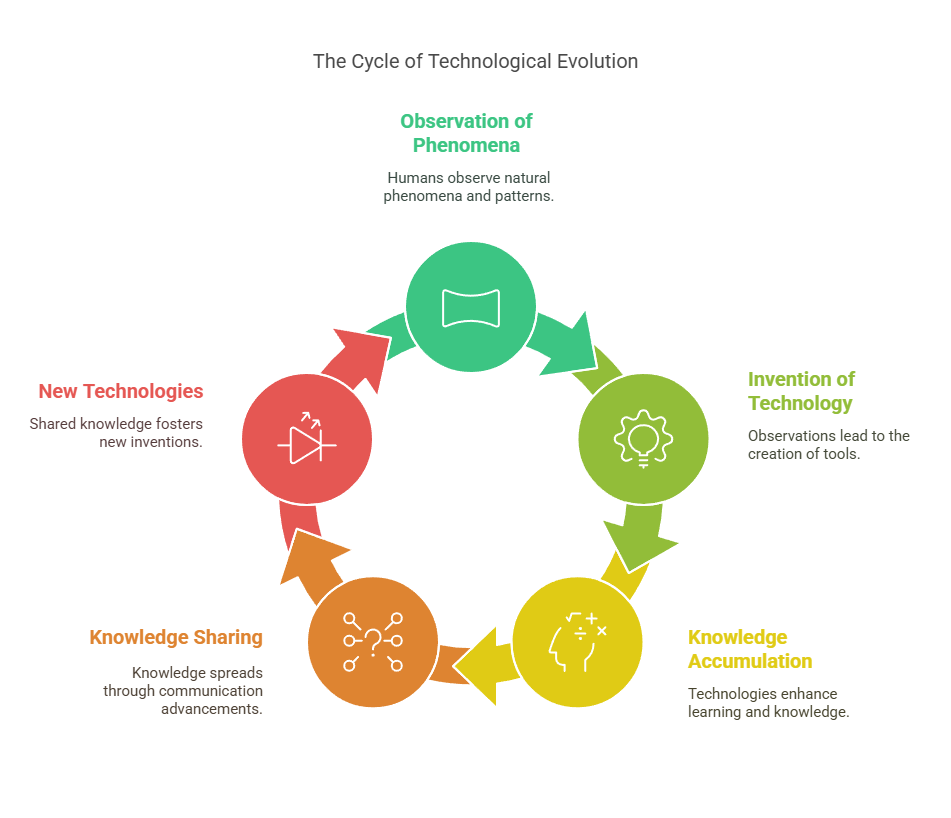Navigating the Future: Insights from Yuval Noah Harari on AI and the Humanity
In “Navigating the Future,” explore Yuval Noah Harari’s compelling insights on how AI is reshaping human civilization by altering our shared language and reality. Delve into the potential risks and benefits of AI’s influence on our intersubjective world and the urgent call for regulation to safeguard our cultural and cognitive landscapes. Discover why understanding AI’s role in redefining our future is crucial for humanity.
Navigating the Future: Insights from Yuval Noah Harari on AI and the Humanity Read More »