Are you looking for a new note-taking application or productivity tool? I have been using Notion for several months. I have used Notion for taking notes and as a productivity tool. You can read an updated review here.
Notion is a note-taking application, which is also a powerful and flexible productivity tool. To give you some idea of Notion capability. I’m going to write two sections. In section one, I share my experience of using Notion as a note-taking application. While in section two I will consider Notion as a productivity tool. During this review of Notion. l will share with how I currently using Notion.
Notion as a note-taking application
Notion structure its notes as a series of pages. A page can be embedded within other pages and can be linked to other pages. These links can be bi-directional allowing navigation between pages in both directions. Better yet the page being linked to will show how many times that the destination page has been linked to. I would have loved being able to link my notes like this while I had studied for my degree with the Open University.
Notion supports several listing options including your standard bullet points and numbered lists. It also supports a toggle list that allows you to hide some sections of your notes. Clicking on the toggle allows you to see these notes. Allowing you to test yourself during revision. Another piece of functionality that is great for students.
Where Notion isn’t as good as some other note-taking applications flexibility. Notion doesn’t support the wide range of files that can be embedded with a note in other note applications such as Microsoft OneNote which we have recently reviewed.
I currently use Notion to keep my daily journal. I also keep a collection of other notes within Notion including any notes I make during my research for any articles I publish.
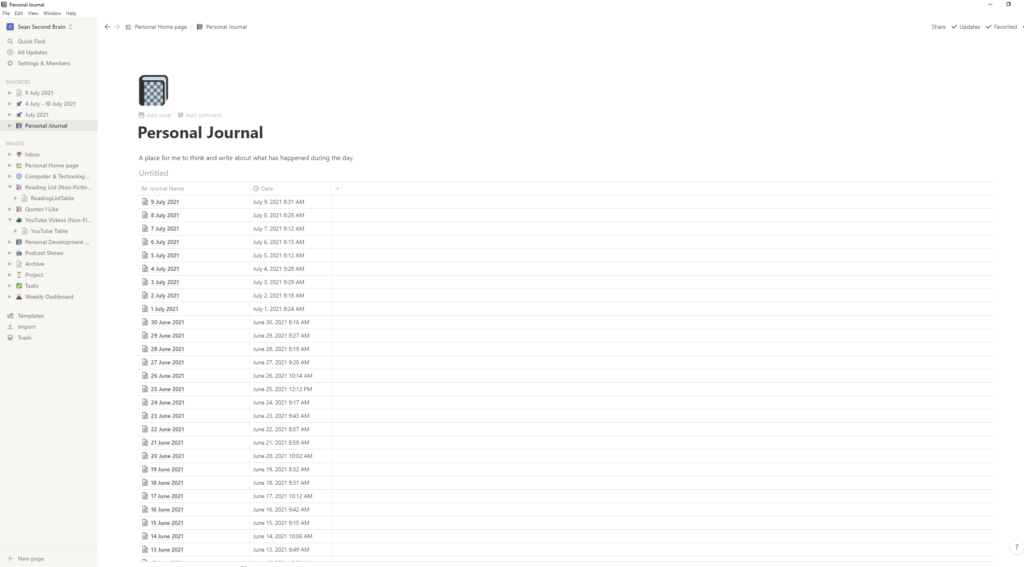
Notion as a productivity tool
Notion supports tables that can not only be used to structure the layout of your notes as you would in a word processor such as Microsoft Word. The table also allows you to structure the data you want to contain within the document. Each row of data in a table contains a single notion page. This allows you to structure your data and notes. Notion even allows you to link between tables
You can use Notion to organise your data and information into a series of Wiki that you could share with others.
I currently use Notion as a productivity tool to manage my tasks. I also use Notion to manage my content diary for the articles I publish. In the short time I have been using Notion it helped me to increase productivity
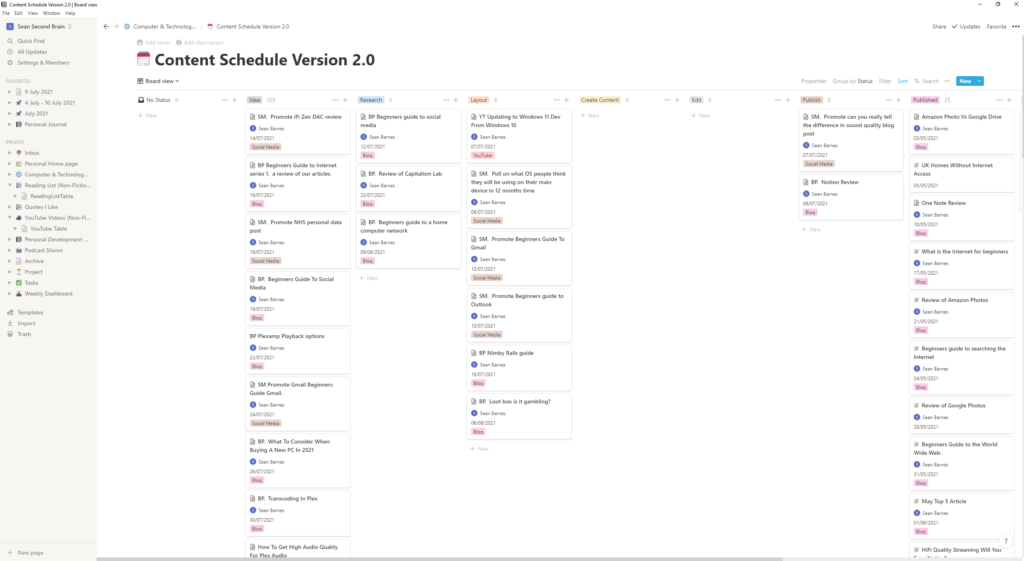
Notion availability and cost
Your Notion data is stored on the Internet allowing you to access the application via
- Web app
- Windows app
- Android app
- Mac app
- iOS app
Notion has a number of packages ranging from the basic personal package which is free. To the team tier which is $8.00 a month.
Last updated: 02/05/2023 to add a link to latest Notion review.
Notion
-
Note taking
-
Productivity Tools
-
Integration with other software
-
Accessibility to notes from mobile devices
-
Finding and retrieving notes
Summary
Notion is a fantastic piece of software it is a powerful note-taking application. It is also a powerful productivity tool. I did find Notion to have a steep learning curve when I first started using the application. This came as no surprise to me as I would expect a powerful application like Notion to have some complexity
