Obsidian 1.0.0 dropped for me on Friday, 14th October 2022, and I was taken aback by a pop-up message advising me that Obsidian was now on version 1.0.0 user Interface. Today I will go through the changes I have noticed in the first week of use. I will also include links to the release notes for these updates.
Obsidian 1.0.0 on desktop
The Obsidian 1.0.0 version of the current desktop application suggests that the main Obsidian app is no longer in its Beta development phase. Obsidian 1.0.0 has added the following new functionality. You can find out more in the Obsidian release notes.
- Tabs
- Tab stacks
- UI changes
- New fold commands
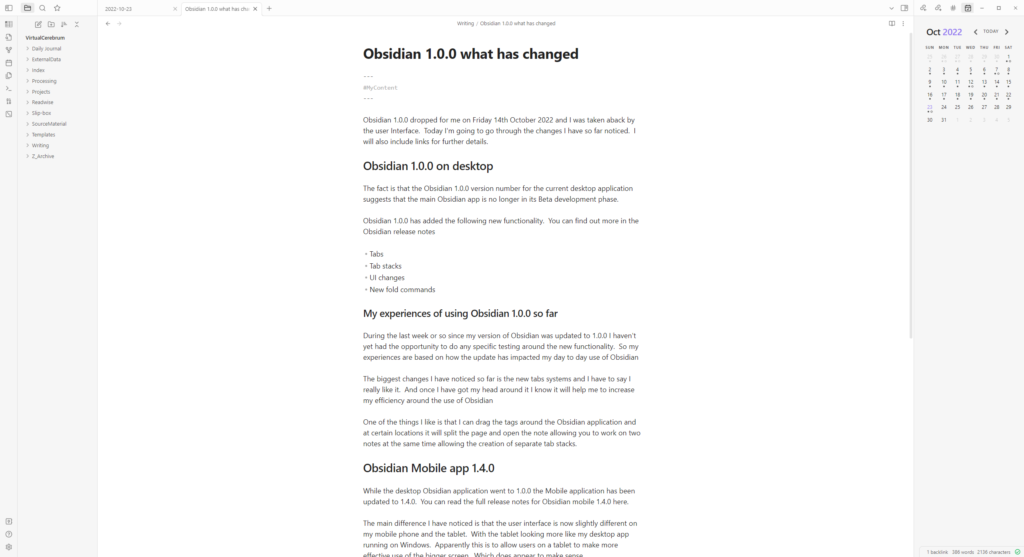
My experiences of using Obsidian 1.0.0 so far
During the last week or so, since my version of Obsidian was updated to 1.0.0. I haven’t yet had the opportunity to do any specific testing around the new functionality. So my experiences are based on how the update has impacted my day-to-day use of Obsidian.
The biggest change I have noticed so far is the new tabs systems, and I have to say I like it. And once I have got my head around it works and have made some slight modifications to how I use Obsidian, the changes will improve my efficiency.
One thing I like about the new tags is that you can drag them around in Obsidian. At certain locations, it will split the page and open the note, allowing you to work on two notes simultaneously and allowing the creation of separate tab stacks. You can read the Obsidian 1.0.0 desktop announcement here.
Obsidian Mobile app 1.4.0
While the desktop Obsidian application went to 1.0.0, the Mobile application has been updated to 1.4.0. You can read the full release notes for Obsidian mobile 1.4.0 here.
The main difference I have noticed is that the user interface is now slightly different on my mobile phone and tablet, with the tablet looking more like my desktop app running on Windows; this is to allow users on a tablet to make more effective use of the bigger screen, which does appear to make sense.
Conclusion
I hope this article gives you an idea of the impact Obsidian 1.0.0 has had on someone who uses Obsidian daily.
Are you looking to get started with Obsidian? Why don’t you read our guide on creating an Obsidian vault?
