Today I’m sharing my first thoughts on Logseq which I have been testing for the last couple of months. I will not be conducting a full review of Logseq as its version number at the time of writing is still below 1. This suggests to me that Logseq is still in beta development.
What is Logseq?
Logseq is a knowledge management application which stores your notes locally in markdown files, which means that looking after the files is your responsibility. On the flip side, your notes are stored on your local devices, and you have control over who can access those files.
Whenever you open Logseq, you are presented with a journal with today’s entry at the time. It is designed to be the starting point for your notes. A place to capture your thoughts, ideas and other notes as you have them. It is a pretty good idea and is the favourite Logseq functionality.
If journaling is a key part of your workflow, Logseq is worth considering, as it is the best knowledge management application I have tested for journaling.
Logseq is an Outliner
One of the key differences between Logseq and many other knowledge management applications is that it is an Outliner.
In an Outliner, each thought is contained within a block, and a bullet point represents each block. Thoughts can be indented within each other to show a hierarchy within your flow of thoughts or ideas.
Logseq as an Outliner keeps the inheritance between these blocks, and you can link to specific blocks within a notes page.
An Outliner allows you to define the structure of your notes. Some people will like this, others will not, and others will like it at times and at other times would prefer to write with no structure.
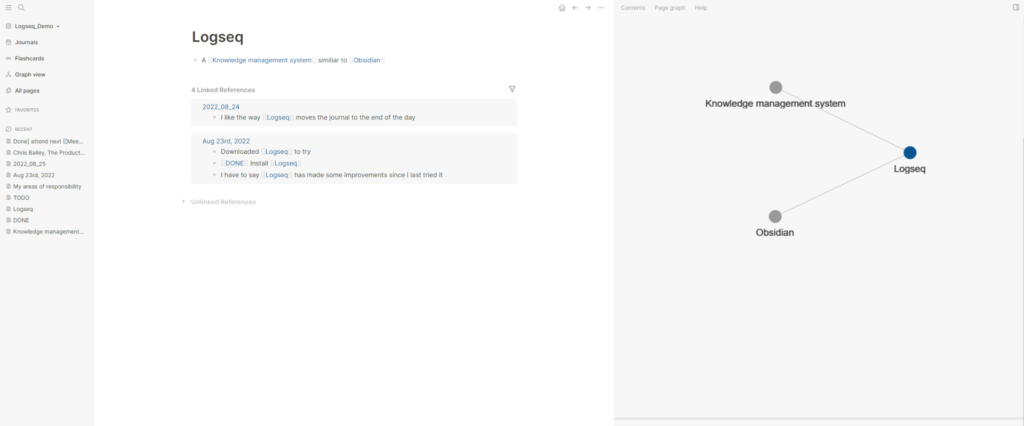
Logseq supports backlinks
Logseq supports backlinks between pages and individual blocks within your notes, allowing it to create mind maps between them. The mindmap of your thoughts and ideas can then be displayed on a chart.
Logseq task management
Logseq has built-in functionality for task management, and you can even define deadline dates, at which point the task will appear in the journal on the date it is due to be completed.
It isn’t more than a simple task manager; I wouldn’t consider it for anything more than identifying tasks that come to mind during journaling.
Conclusion
Logseq is a very good knowledge management application and is certainly worth considering. Especially if you like the structure an Outliner brings to your note-taking. It is a capable Knowledge management application.
May I recommend our review on Obsidian? Like Logseq, it is another knowledge management application which stores your notes locally in Markdown.
