This guide is designed to help you get started with the Obsidian note application by taking you through the process of setting up your own Obsidian vault.
What is an Obsidian vault?
An Obsidian vault is a location where your notes are saved. Unlike other note-taking applications, the files are stored locally on your computer.
To help keep my notes safe. The location of my vault is an area synced with a cloud storage provider, in my case, Google drive.

How to create your Obsidian vault?
When you open Obsidian for the first time, you will get a screen similar to the one below. As I already have a vault, it is listed on the left-hand side. If you have just got Obsidian, you will only see the Obsidian sandbox.
Please do not use the Obsidian sandbox as it is set up to store the application help file and create your vault.
You start a new vault by clicking on the create new vault button, which triggers a wizard that will take you through the process of setting up your vault.
On the next screen, you will be asked to give your vault a name. I would create a folder with the same name as the vault and select that folder in your location.
As I’m using a Windows PC, I will store my notes in my Windows documents folder.
Once you are happy with the name and location, click create.
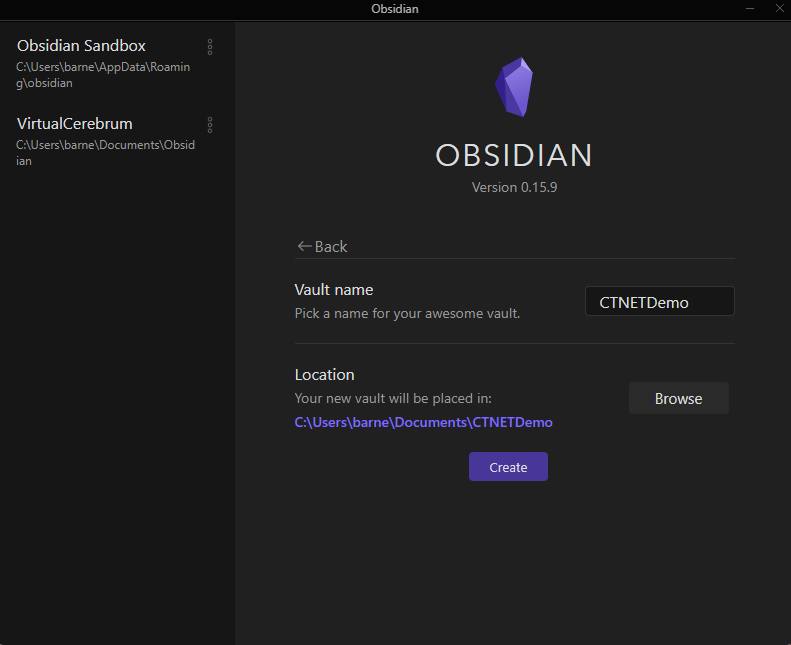
Conclusion
You should now be able to set up a vault in Obsidian to store your notes. I would recommend that you should now read my guide to managing notes in Obsidian.
Last updated on 23/08/2022 to link to my guide on making notes in Obsidian.
